How Do You Distribute a Survey Questionnaire Online?

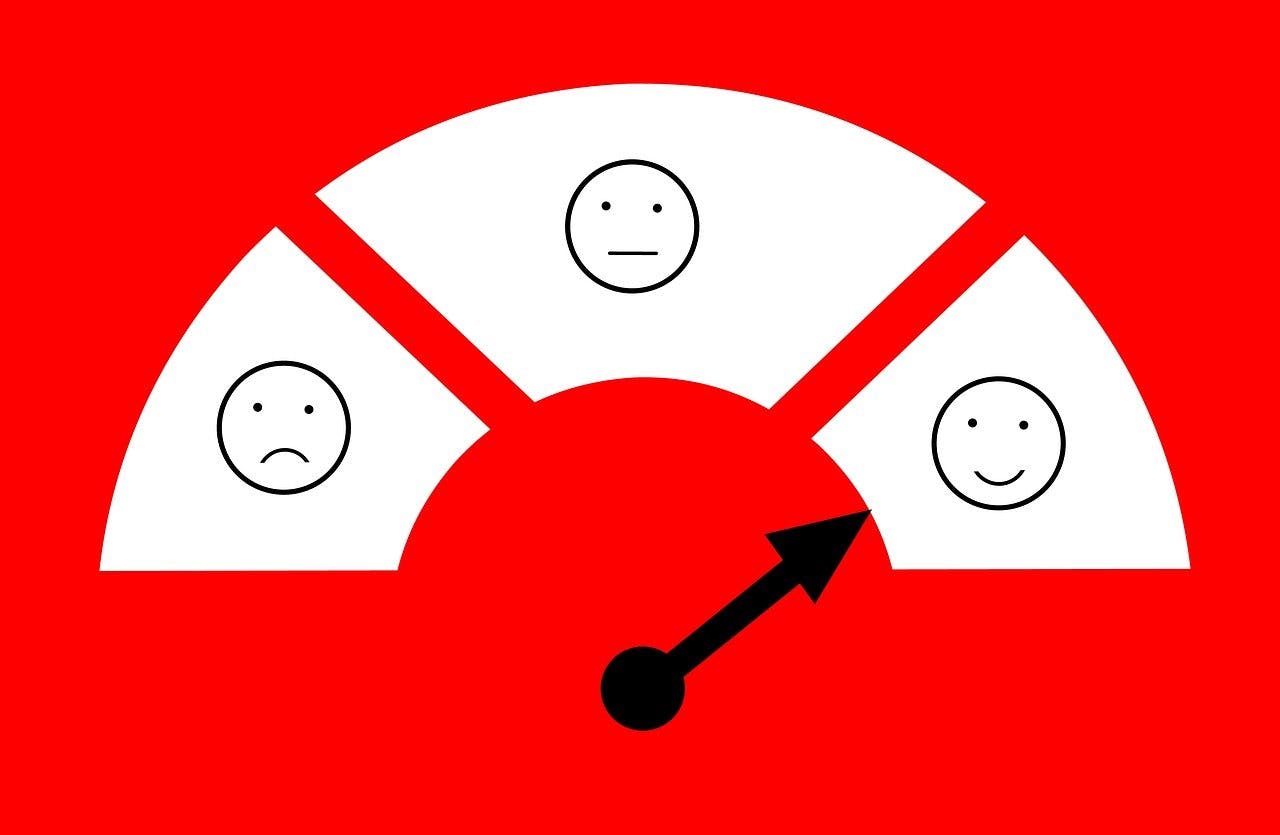
Workplace surveys can provide a gold mine of insights for employers looking to better understand how their employees feel about their day-in and day-out experience with the company—employee experience, in other words.
Creating an employee survey is not an especially difficult endeavor, especially with free tools like SurveyMonkey and Google Forms readily available. You can use these online tools to create questions, and even provide response choices to make it easy for workers to understand and respond to the survey.
When it comes to employee survey distribution, however, things get a little tricker. How do you make sure all employees—even those without a desk or company email account—can access the survey and have their voices heard?
As it turns out, there are plenty of survey methods and survey distribution platforms to consider, each with their own advantages and drawbacks. If you’re wondering how to get more responses on a survey, look no further than this blog—and the Yourco platform. Keep reading for a quick overview of how Yourco streamlines survey distribution and makes workplace surveys accessible for all employees.
Why Survey Employees?
The biggest reason for companies to survey their employees is to better understand employee experience, a term Gallup defines as “the experiences that involve an employee’s role, workspace, manager and wellbeing.”
Breaking down this definition…
An employee’s role refers to their actual position with the company, including how they feel about the work they’re doing and how they are supported within that role.
An employee’s workplace can refer to a physical office space—or, in the case of non-desk workers, the job site—as well as the safety and overall working conditions on the job.
How an employee feels about their manager impacts how supported they feel within the company, as well the general relationship between employees and their employer.
Finally, an employee’s overall well-being refers to things like whether they feel camaraderie with their coworkers, as well as their general sense of belonging and purpose.
And it’s not just that workplace surveys help employers to better understand their employees. Many employers overlook the power of seeking feedback from employees. Simply giving them a voice, listening, and acting on that feedback can make employees feel better about their job, employer, and work environment.
How Do I Create an Employee Survey?

A couple of the most popular platforms for survey creation include Survey Monkey and Google Forms. Whether you use one of these services or find your own alternative, creating an effective survey doesn’t have to be difficult. Here’s how:
- Decide what kind of survey you want to create. Do you want to ask broad, open-ended questions, or ask focused questions with provided response choices? Be clear about your objective(s).
- Decide what questions you want to ask. Recognize that employees’ time is valuable, so it’s much better to offer shorter, “pulse check” surveys over a period of time—rather than one huge, time-consuming survey that asks every possible question.
- Plug your questions into your survey creation platform of choice, whether it’s Survey Monkey, Google Forms, or another service.
Now, if you create a great survey but no one takes it, then neither the employer nor employee will get much from it. So now that you’ve done the “heavy lifting” of creating the survey, it’s time to distribute it! This is where it can get a little bit trickier, but not by too much. Let’s look at the main methods you might consider.
What Are the Different Methods of Survey Distribution?
The most common survey distribution methods include email, QR codes, social media, website integration, paper survey forms, and texting. How does each of these work? Starting with the first five options, you could…
- Email a link to a survey form, which employees could complete and submit. A vast majority of workers in industries such as construction or manufacturing likely won’t have a company email address, however, so email isn’t ideal for these employees.
- Create a QR code, and then either deliver it digitally or print out the QR code and post it somewhere workers will see it, such as a breakroom. Employees with a smartphone (which may not be all employees) can scan the QR code to access the survey on their device.
- Promote a survey through social media like Twitter or Instagram—though using social media for surveys isn’t ideal for non-desk workers who aren’t browsing their Twitter feed while on the job.
- Include a link to your survey on the company’s website, which would make it accessible via computer or smartphone.
- Go the low-tech route by designing and printing out physical survey forms for employees to complete and then submit.
As you’ve probably noticed, most of these methods are less than ideal for workers who don’t spend a lot of time—if any—at a desk or in a physical office, regularly checking their email or social media.
What Is the Best Way to Deliver a Survey—and Increase Response Rates?
To better meet the challenges of making employee surveys more accessible, especially among non-desk workers, many companies are discovering the power of texting. Conducting an online survey for non-desk workers via text messaging provides a simple, streamlined option that avoids the pitfalls of the other methods. Yourco’s two-way texting platform makes it easy to survey employees with minimal effort, increasing accessibility and, as a result, participation.
What Can Be Used as a Platform for Distributing Your Survey?
Yourco has created a streamlined and intuitive platform you can use for employee survey distribution. Here’s how it works, from start to finish:
- First, you’ll need to brainstorm some questions and create your survey using a platform like Survey Monkey or Google Forms. (See “How Do I Create an Employee Survey?” above.)
- Next, you’ll need to decide on the method you will use to distribute your survey. If you’re surveying non-desk workers, texting is typically more effective than email and other methods. Yourco’s platform easily integrates with common survey-building tools, so you don’t have to reinvent the wheel.
- Through Yourco’s application, you can select recipients and send out your survey. Non-desk workers can check their phone when it’s convenient for them, and take the survey when they have a moment.
- As employees complete the survey via their phone, Yourco’s platform will collect the responses. This makes it easy for you to view their responses and gain actionable insights you can use to improve the employee experience.
Give Your Employees a Voice with Yourco
No desk? No problem! When you use a platform like Yourco for distributing workplace surveys, you show employees that you value their insights—and their time. Whether you’re wanting to send out a quick “pulse check” or dive deeply into topics like job safety or employee engagement, Yourco keeps things exceptionally simple and straightforward. Yourco’s not just for employee surveys, either! Want to see the platform in action? Contact us to set up a demo, or try it out for free today!


