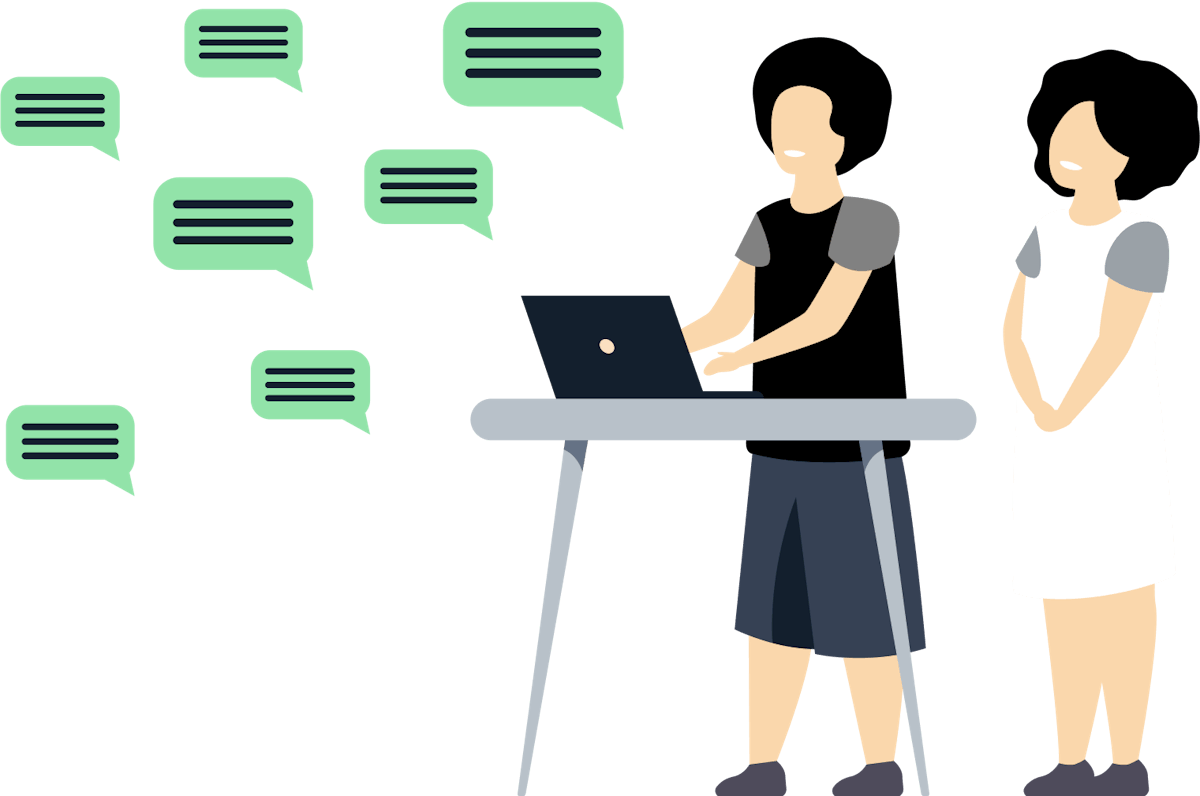Internal Text Communication
Email, texting, WhatsApp, Microsoft Teams, Slack… The list of available internal communication methods for businesses goes on and on. For many, it’s easy to stick with what’s standard—email. But is that really the best choice? Email overload bombards employees with irrelevant information, making it harder to find important messages. In 2021, global email users received a total of 319.6 billion messages per day. Out of those hundreds of billions of emails, over 45% of them were spam. Users stop paying attention to new messages because so many aren’t worth opening. Some industries even experience an open rate of as little as 50%. And that’s for internal messages—not marketing emails.
Communication breakdowns happen more often in industries that rely on non-desk employees. Workers that are out in the field or on the floor make up 72% of the workforce. That means that almost three-quarters of employees don’t have regular access to a computer and can’t—or won’t—check email.
As an alternative, many HR departments and managers are switching to messaging apps like Slack and WhatsApp to reach non-desk employees. While they have some accessibility improvements over email, non-desk employees still resist these apps. According to Forbes, 91% of smartphone users hate being required to download an app to use a product or service (And there are still many people without smartphones or reliable internet). The same goes for work.
Breakdowns in internal communication in an organization can cause safety issues, lost productivity, and increased employee turnover. So, what can be done? At Yourco, we’ve found that businesses have the most success by using an internal SMS text messaging system to communicate with non-desk employees. In this guide to internal communication between management and non-desk employees, we’ll be diving deeper into available tools and how you can establish communication that is simple, accessible, inclusive, and effective.
What Is the Purpose of Internal Messaging?
Internal messaging allows you to instantly communicate with employees. This enables you to get project updates, get notified when employees are using sick time, and communicate other essential information in real-time. Effective internal messaging systems, like two-way text communication, also document the messages between you and your employees.
What Are the Advantages of Having Good Communication Skills?
Effective internal communication makes it easier for employees to do their jobs and helps you keep track of progress. It also enables both employers and employees to be aware of sudden changes so they can adapt. Here’s a breakdown of how good communication with non-desk employees can benefit your business:
Respond to Emergencies
When working out in the field, non-desk employees can encounter a variety of emergencies. Injuries, equipment breakdowns, inclement weather, and more can require your immediate attention. If you have effective communication methods set up, you can reduce the negative impact from emergencies. However, poor communication can lead to employee harm, lost productivity, and lawsuits.
Track Progress
Customers can call at any time to check on how much progress you’ve made on their project. If you aren’t communicating with your employees, you may just answer whatever the schedule says, which could be inaccurate. If you tell a customer that their project is on-time when it’s actually behind, they’ll be dissatisfied. If you aren’t telling them when you’re ahead of schedule, then you’re missing out on potential referrals for excellent service. Good communication doesn’t just have the advantage of telling you how much progress is being made. It tells you why. Employees can give you a heads up if supplies show up late to a site, errors were made, or other interruptions happen.
Increase Employee Retention
Industries that rely on non-desk employees, like agriculture and manufacturing, can experience high turnover rates. In fact, supermarkets and restaurants faced turnover rates of 100% in 2018. That’s almost double the average turnover rate for all industries in 2021, which was 57.3%. While lower wages, inconsistent schedules, and a lack of benefits drive employees to leave many deskless jobs, communication issues also run rampant. A 2021 Raydiant study found that only 41% of deskless workers are highly engaged and that increasing communication is the best way to improve engagement.
Monitor Staffing
Non-desk employees need to come in to get the job done, but life happens. Kids’ doctor appointments, car problems, sick days, and more can keep an employee from showing up. These events usually happen at the last minute, so it’s important for employees to be able to communicate when they can’t come to work. That way, you can adjust—whether that means calling someone in to cover their shift, canceling a job, or changing expectations for progress.
Having a simple, familiar text communication system that your managers and non-desk employees participate in keeps your teams informed and projects moving forward. Yourco accomplishes this by providing a platform from which administrators can send out mass or individual messages from. Employees can then respond as though they were having a normal text conversation.
What Are Examples of Internal Communication?
When it comes to choosing the best internal communication system for your business, you have a lot of options. The best for you will depend on what your employees will actually use and what your managers can keep track of. Here’s a breakdown of some of the most common internal communication tools that are available to you:
List of Communication Tools
Different types of communication tools come with different benefits and requirements to use. You’re likely familiar with the following options, but when’s the last time you’ve evaluated if you’re using the most effective communication tools for your business?
SMS Text Messaging
Can employers text employees? Absolutely! In fact, text messages are one of the most effective communication tools for reaching non-desk employees. Text messages are easy to send and receive, don’t require an app to use, and have an open rate of 95% within just three minutes after being received. You still have to be careful, though, as directly texting your employees can cause some issues. For example, you wouldn’t want your employees to see your personal phone number, and you don’t want to deal with cumbersome group texts. Yourco works around these downsides by assigning your business with a unique phone number and sending out mass messages to individuals instead of into a group chat.
Messaging Apps
Apps like Slack, WhatsApp, and Microsoft Teams are designed to emulate a text messaging experience with grouping and media sharing capabilities. Most messaging apps don’t use a phone number. Instead, users sign up for an account to send and receive messages through WiFi or cellular data. Unfortunately, these apps don’t engage employees because they require downloading and creating a new account. Like email, they also drain data plans.
Email tends to be the go-to for internal communication. With the ability to attach files, send mass messages, and the option to reply to sender or reply all, email is a versatile tool. However, this method can get clunky when communicating with non-desk employees. This is because email requires a browser or app to function, so users can’t send or receive messages without a smartphone. Email also relies on WiFi or cellular data.
Texting vs. Email in the Workplace
Email tends to be the go-to for internal communication. We get it. Email works great for desk workers to share ideas and files about certain projects. However, the benefits of email just don’t translate that well when communicating with non-desk employees.
For example, emails can hold a lot of data. That’s great for sharing spreadsheets and other files, but non-desk workers rarely need access to that data. Email also requires a browser or app to open, which can be an issue for non-desk employees who aren’t sitting behind a computer. Browsers are still clunky on the most advanced smartphones, and no one likes using up valuable storage to download more apps. Also working against email is the perception of how messages need to be written. There’s a formality attached to sending an email. That can be great within the office, but many non-desk employees are going to prefer less formal communication like texting.
Texting solves these pain points while maintaining the necessary functions. SMS messages can still share important information beyond just words, like links and videos. Text messages are also much easier to read back through a conversation. Have you ever tried to make sense of an email chain? It’s a mess. Texting capabilities are built into phones, so you don’t have to convince employees to download yet another app.
When it comes down to it, texting is just easier for non-desk employees to use than email. HR can also simplify management with the right system.
Texting vs. Messaging Apps
Messaging apps like Microsoft Teams, Slack, and Whatsapp have gained popularity as a replacement for email when communicating with non-desk employees. But are they really the best alternative? These apps are tailored for group communication, which may seem easier for company or team-wide messages. However, group chats can easily get off track and bombard your employees with notifications that they will either ignore or mute (most likely both). Messaging apps also make employees’ contact information available to the rest of the team. That can erode privacy and enable harassment. As with email, employees still need to download an app, which can sometimes be a big ask. Apps also use data, which can leave your team footing the bill for communicating with you.
With two-way text communication, you can send out mass messages that reach each employee individually instead of in a group chat setting. This makes your team members more likely to actually check those messages, and it protects their privacy because other employees won’t have access to their personal contact information. SMS messaging also doesn’t eat through your team’s data plans.
Texting is less invasive than messaging apps, doesn’t cost your employees, and protects their personal information.
Do you struggle to receive replies from your employees? Are they missing important messages or making up excuses as to why they can’t communicate more? It may be time for you to reconsider which tools you rely on to get the job done.
How Can I Manage Text Messages? Yourco
Texting is by far the best way to communicate with non-desk employees, but you shouldn’t just text them directly from your phone. Starting group chats or working with one-way texting services won’t work, either. Here’s why:
Yourco vs. Direct Texting
With direct texting, you need to take extra steps to add all of your employees’ contact information and designate groups. You also don’t have the ability to send mass texts outside of a group chat format.
With Yourco, you can seamlessly upload your employee database and send out individual or mass texts to look the same to your recipients: a one-on-one conversation.
Yourco vs. Group Chats
Group chats are difficult to keep track of and often go ignored. How many times have you muted a group chat that you were a part of because you were bombarded with too many notifications? Group chats also expose each employee’s personal contact information, which can lead to privacy issues.
Yourco enables you to send out mass text messages as individual conversations with each recipient. This is less invasive for your employees, so they’ll actually pay attention to new messages. It also protects their contact information.
Yourco vs. Other Texting Services
Other texting services are built for marketing, not internal communication. Because they’re meant for sending ads to potential customers, they either aren’t optimized for receiving responses or can’t receive them at all. With these services, how could employees notify you when they need to miss work or if there’s an emergency or delay at a job site?
Yourco is designed to enable and encourage two-way communication. That means you can send and receive messages. Yourco also stores your message history, so you can go back to find important information. We stand behind the value that we provide, so we don’t lock our customers into long-term contracts. We bill monthly and consistently prove results. If you’re not happy, you’re free to cancel.
Should Managers Communicate Through Text Messages?
Yes—most managers should communicate with non-desk employees through a text messaging platform. Text messaging isn’t just an effective way to communicate, it can also be secure when you take the proper precautions. For example, when you send out a mass message with Yourco, employees can’t see their coworkers’ phone numbers. This improves privacy and reduces the risk of workplace harassment.
Is Texting Effective Communication?
Yes—using text messages to communicate with employees ensures that all of your non-desk employees actually receive and read your messages. With a two-way communication system like Yourco, you can also enable employees to text you and notify you of needing to miss work or of a complication at a job site.
Here’s how texting makes communication easier with your non-desk employees:
Simple
Everyone already knows how to text. More of your messages will be received, and your employees won’t have any excuses for not acting on instructions or getting back to you.
Accessible
Just because your non-desk employees have cell service doesn’t mean they have enough cellular data to check email or load a messaging app. Cellular data tends to cut out in remote or rural areas or even in stores or warehouses. Cell service is available in more areas and can still send and receive messages with a weaker signal. This means you have a higher likelihood of reaching your non-desk employees with vital information—no matter where they’re working
Inclusive
As of 2021, nearly all American adults (97%) own a cell phone. 11% of those adults have a phone that is not a smartphone—it is only capable of making phone calls and text messaging. Even among smartphone users, only 46% have unlimited data plans. That means that if your communication methods rely on employees having a data plan, you either aren’t reaching 57% of your team, or you’re costing them extra.
Effective
The average open rate for text messages is 95% within the first three minutes after receiving them. At Yourco, we’ve bumped that number up to 98% with an average response time of just 90 seconds. Higher opening rates mean that your messages are being read—and acted upon.
The average open rate for text messages is 95% within the first three minutes after receiving them. At Yourco, we’ve bumped that number up to 98% with an average response time of just 90 seconds. Higher opening rates mean that your messages are being read—and acted upon.
What Can Text Messaging Be Used to Communicate?
Text messaging can handle all of the necessary communication between HR and non-desk employees. Here are some of its main uses:
Company Announcements
When you have something big to announce, you want people to listen. Text messaging is the most-responded-to form of communication (other than face-to-face). Whether sharing news of your business’s expansion, new uniform guidelines, or celebrating high performance, texting ensures your message is received.
Employee Alerts
The unexpected happens. With text messaging, you have the widest reach in the most locations. Whether you lose power in a warehouse and need to send teams home for the afternoon or you need to shut down a construction site due to inclement weather, text messaging is fast—and people actually check them!
Text Off Line
Having a dedicated line that employees can use to let you know that they won’t make it into work makes it easier for them to notify you. It also makes it easier for you to track who’s coming in and who isn’t because there will be a readable record instead of a voicemail.
Employee Surveys
Employees that feel heard stick around longer. Asking for feedback makes your employees feel heard and valued, and people like to keep working where they feel respected. By texting out links to surveys, you can also get ahead of minor problems before they cause major disruptions.
Onboarding Employees
When you hire a new employee, there’s a lot to go over. Important deadlines for filing paperwork, instructions on where to show up for work, and what employees need to bring with them can all be sent through text. So can links to necessary documents and welcoming and training videos.
Employee Referrals
When you have a new job posting, you can send a text message to encourage your current employees to apply. You’ll have more in-house talent to choose from. If you decide to open up interviews to external applicants, your employees can forward the job posting to their network, so you’ll once again have a larger applicant pool.
The common thread that connects these functions is that more people open, read, and respond to text messages than emails and messaging apps. When communication breaks down, so does your business. Texting keeps communication open. Yourco makes it easy to manage your text communications by organizing your workforce, storing conversations, and protecting your data.
How Do I Send an Employee a Text Message? With Yourco
Now that you’ve seen the benefits of texting your non-desk employees, let’s go over how to actually set up your communication system by going through Yourco’s process.
Step 1
After signing up for an account, your business is assigned a unique phone number. We put your new number through an extensive vetting process with the major service providers so you don’t have to worry about important messages getting flagged as spam.
Step 2
Import your employees’ contact information. You can either do this by importing a spreadsheet or connecting to your payroll software or HRIS. For the best results, you should have your employees listed with their first name, last name, phone number, and the groups and departments they belong to.
Step 3
Grant administrator and manager access. Admins can add and remove employees from the system and send and receive messages from all employees. They can also grant manager access and specify which employees and groups they can send and receive messages from. Managers can only send and receive messages from employees and groups that admins have granted them access to. Administrators and managers can be HR professionals, team supervisors, or operational managers. Business owners and IT professionals may also need access in certain cases.
You also have the ability to designate different locations, so you don’t have to worry about the manager at one plant sending location-specific information to a team at another plant. From the administrators and managers that have access to your dashboard, you can also choose specific managers to be able to monitor and communicate with different teams. For example, this enables your HR team to communicate sensitive information with employees without worrying about a team manager seeing it.
Step 4
To send a message, select the Message Employees section on your dashboard, and then click Create a Message. You can then select a specific employee to send a message to. Your entire message history, which saves automatically, will be available to look back on, too.
Step 5
How can I send a mass text to my employees? From Create a Message, you can also send a mass text message to employees. Instead of selecting an individual employee, choose a team or department, and your message will be sent to each member of that group. When your employees get the message, it will appear as an individual conversation, so they won’t be able to see other recipients’ phone numbers. This measure protects the privacy of your non-desk employees. They also won’t have to keep track of the chaos that group chats inevitably fall into.
Step 6
When employees text your unique business phone number, you’ll receive a notification in your dashboard. Don’t worry, Yourco is designed to be as convenient for administrators and managers as it is for your employees. That’s why it’s a browser-based dashboard that is mobile-friendly. You can also set up notifications to alert you through text messages and/or email.
Yourco: Your Solution for Two-Way Communication with Non-Desk Employees
Yourco is an employee texting platform that makes it easy to communicate effectively with non-desk employees.
What Pain Points Does Yourco Solve?
Yourco does what email and group chat apps can’t—enable and encourage communication between administrators and non-desk employees. Do you experience any of the following?
- Non-desk employees don’t have access to email out in the field or don’t bother to check it.
- Non-desk employees are resistant to downloading apps that can drain their cellular data.
- Without a widely-used communication system, you can’t react to emergencies immediately, accurately keep track of available staff, or get regular updates on project progress.
Don’t settle for the frustrations of email or a group employee texting app. Overcome all of your communication challenges with Yourco. Contact us to see how we can overcome your communication challenges.