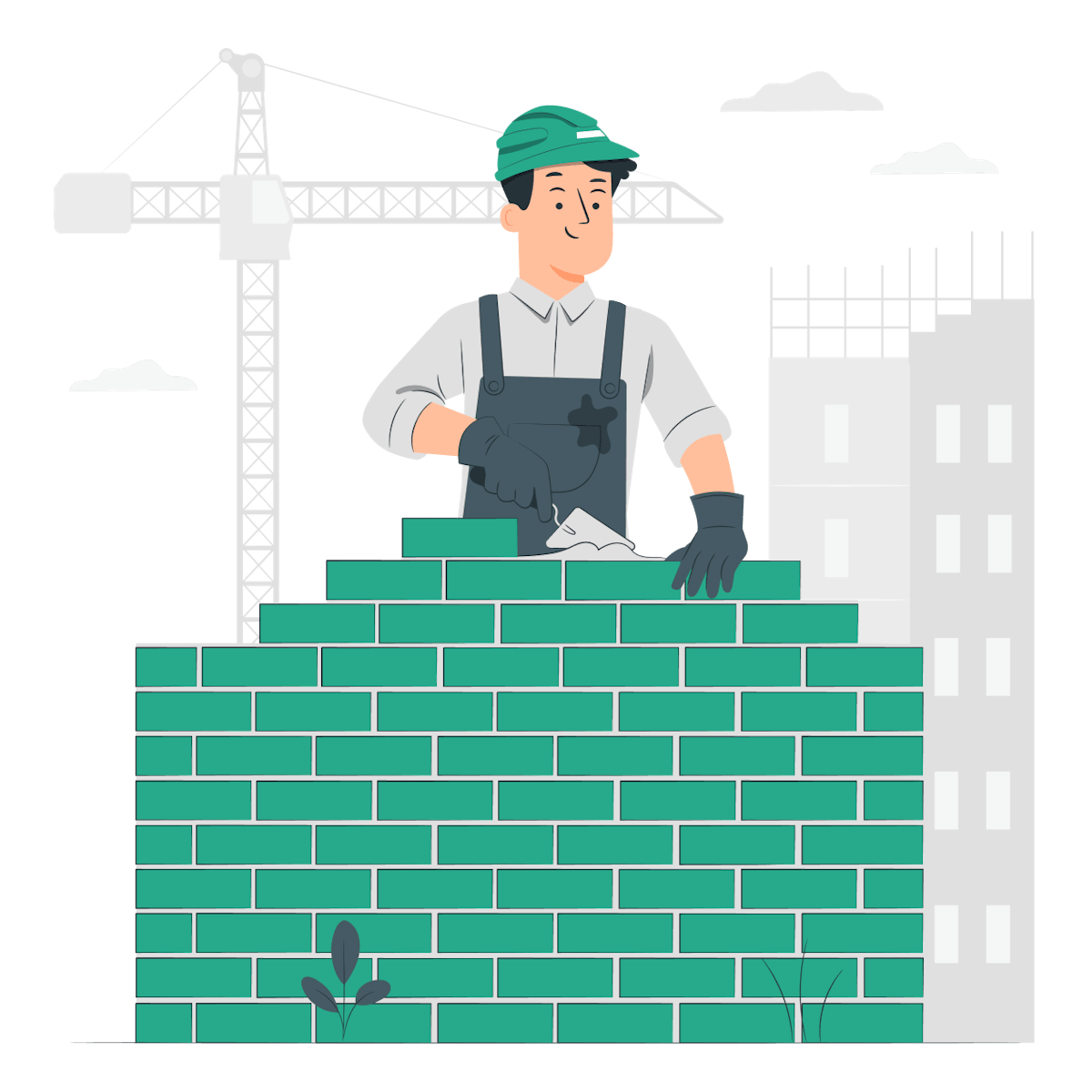Non-Desk Employee Communication
When it comes to internal communication methods, there is no shortage of platforms to pick from. There are classic methods like email and landlines, and newer applications like Slack, WhatsApp, or Microsoft Teams (and now Yourco). Most employers tend to prefer email as a primary means of relaying information, with internal text communication as a complimentary or “in-case-of-emergency” service.
This begs the question, is email still one of the best ways to communicate with employees? And if not, then how can you reach an employee without email? That is exactly what this blog is going to answer. Specifically, we will discuss:
- What internal communication is
- The role of employee communication
- The difference between non-desk employees and desk employees
- Traditional communication versus creative ways to get information across
What Is the Role of Internal Communication?
Internal communication is truly critical to keeping a company running smoothly. From weekly schedules, to Human Resources reminders, to actually talking about daily tasks, a lack of IC can lead to some pretty devastating consequences. Let’s take a look at some examples and the effects of a lack of communication.
What Are Some Examples of Lack of Communication?
Just about anyone who has ever worked can probably think of at least one instance where a lack of communication messed things up. It can manifest itself in several ways and lead to negative outcomes. For example:
- Not communicating a schedule switch, so employees miss shifts. This delays the whole production process and leads to disgruntled employees.
- Not communicating a safety message or alert, leading to a hazardous working environment. This jeopardizes the safety of employees and puts the company at legal risk.
- Not communicating an update on a project, so an employee does work that is either redundant or no longer needed. This leads to a waste of time and resources.
- Not communicating special circumstances or reminders, leading to misunderstandings among employees and potentially issues with HR.
As you can see, internal communication is critical to keeping employees and companies happy, healthy, and profitable. So, how are companies trying to stay on top of IC? How do large companies communicate with their employees? What is the best way to get internal information across? We take a look in our next section.
How Do Employees Communicate Internally?
The predominant method of internal communication is email. In fact, some studies show that as many as 95% of companies favor email as their primary form of communication. Originally seen as one of the most innovative ways to share information, there is no doubt email has its role within business. But, as any innovator knows, just because something is the status quo does not mean there isn’t room to rethink, revise, or revamp it. So, while email is familiar, it’s worth noting that there are some definite drawbacks to it.
For starters, as anyone with an email address can attest to, unread emails stack up quickly. In fact, according to one study, the number of emails sent and received per day worldwide in 2021 was an average of nearly 320 billion. What’s more, of those emails, 45.37 percent qualified as spam as of December 2021.
So not only are people receiving an overwhelming amount of emails, but nearly half of the emails they get are pointless and even possibly malicious. It makes sense, then, that email users would stop paying attention to their inboxes, meaning that any important information might get overlooked entirely. While that may sound dramatic, the fact is that in some industries, the email open rate is as low as 20%.
The other major downside of email is that not everyone in an organization is an at-desk (a.k.a. office or wired or stationary) employee. So for some employees, specifically those falling under the non-desk or non-wired category, having a company email, let alone the time or resources to check it consistently, might not be an option. So if they aren’t using email, then how do non-wired employees communicate with desk employees? Increasingly the answer is by using text messages to communicate with employees and supervisors. But before we get much further into text messaging, it’s important to give email props where it’s due.
In the spirit of full transparency, there are still some areas where email might be more useful (although messaging is quickly catching up).
Sending Large Amounts of Data
Email is still king when it comes to sharing spreadsheets and powerpoints with loads of data. Although there are alternative methods like using a cloud-based program like Google Sheets, or adding mobile apps to your phone, the gold standard for sharing big data files is still to send them via email. It’s worth noting, however, that most non-desk employees will rarely require such files.
When Formality Is Important
We can all admit it, there is a certain formality that an email conveys. Whether it’s to your boss or a casual introduction among mutual work friends, the “dear,” “sincerely,” and other email jargon can take any conversation and make it feel like Victorian England. That can be good when formality is the goal, but when efficiency and brevity are the priority, texting still proves a better option.
Hunting Down Old Information
Tracking down old messages and files can be a pain no matter what medium they were sent in. Truth be told, most email platforms make it just a little bit easier to find what you’re looking for since you can search by sender, content, date, subject line, and a handful of other criteria. With text messages, you are most likely limited to content or send, making it a bit trickier to find the older information. Once again, though, this is not likely to be a common task for non-desk employees.
Employee Texting Platform
In an effort to either supplement email communication or to cater to the specific needs of non-desk employees, many companies have started relying on employee texting and messaging. There are multiple employee texting and messaging platforms, including Slack, WhatsApp, Band, GroupMe, regular Android or iPhone group chats, and now Yourco.
There are several benefits to texting as a primary form of employee communication. For starters, the overwhelming majority of adults in the U.S. owns a mobile phone. As of April 2022, it’s estimated that 98% of adults own and use a mobile phone. Right off the bat, that makes texting more accessible to everyone, especially non-desk employees.
What’s more, where over half of the emails sent out daily are left unread, it’s estimated that 95% of text messages are read and responded to within just three minutes of being received. That makes messaging directly more impactful than email. Imagine sending out an emergency alert. With email, there is a chance it won’t be seen, and if it is, there is no telling how much time will pass between sending the message and the recipient reading it. With texting, there is a 95% chance that it will be read within three minutes. That could quite literally be the difference between life and death when it comes to emergency messaging.
Even if you want to take a step back from those most dramatic circumstances, increasing the overall level of communication within a company is incredibly important. The ability to:
- See and respond to things in a timely manner
- Track progress easily
- Monitor staffing
all contribute to happy and productive workforces.
So, texting and messaging definitely seems to have the upperhand on email, especially for non-desk employees. But you may be wondering, what is the best platform or app to use and how do you communicate with difficult employees to reach? Let’s break down a few of the options.
Slack and Other Messaging Apps
Slack is one of the more popular messaging apps in the workplace. With features like direct messaging, group messaging, channels for specific topics, and app integrations and extensions, it’s no surprise that lots of companies tend to favor Slack over email. However, with Slack (and many other messaging apps) there are still a handful of drawbacks.
- Drawback 1 : It’s an app, meaning employees need to download it to use. This is a big pain point for some, as many people (91% according to Forbes) resent having to install an app to conduct business. It also means that employees who don’t have smartphones or reliable internet won’t be able to use it.
- Drawback 2: Like some other messaging apps, Slack does not use a phone number. Instead, employees have to sign up to create an account. This means employees will still need some access to email and the internet to even sign up for Slack.
- Drawback 3: Most messaging apps, while having direct message capabilities, are typically geared at group chat and large group communication. This can be helpful, but group messages also have the potential to get off topic in a hurry and rack up tens to hundreds of message notifications in a short period of time. In turn, that can lead employees to ignore or mute notifications, or spend too much time trying to catch up and sift through non-work related messages.
Traditional Direct Texting
Traditional text messaging on Android and Apple devices is another method some companies use from time to time. However, there are a handful of issues on why this is not an incredibly popular choice.
- Issue 1: With this approach, managers’ personal phone numbers become accessible to the entire workforce. For obvious reasons, this is suboptimal as it can break down privacy or even enable harassment. It can also lend itself to a toxic work-life balance of being constantly reachable.
- Issue 2: When it comes to sending out group messages, this approach can lead to some clunky and downright annoying results, especially when you get a mix of Android, iPhones, and non-smart phones all in the same chat. Not to mention all the effort of manually entering all the phone numbers.
Yourco…The Best Text Messaging Solution
Imagine taking all the benefits of messaging apps and direct texting and leaving out all the downsides. That’s exactly what you get when you use Yourco. Some of the specific reasons our employee texting platform is ideal for non-desk employees include:
- Reason 1: There’s no app, and our platform uses SMS messages. That means not only will you not have to download another app, but anyone with a cell phone can use our platform since you don’t need a smartphone or company email.
- Reason 2: You can easily upload an entire employee database and send out individual or mass texts as a one-on-one conversation.
- Reason 3: Since there are no group chats, employees’ contact information will remain private and there won’t be a distracting array of off-topic notifications. That means people will actually pay attention to the messages you send through Yourco.
- Reason 4: Yourco was designed as a two-way communication platform, not a marketing tool. That means employees can send and receive messages, and you do not have to worry about your messages being marked as spam and ultimately undelivered by the Carriers.
- Reason 5: You’ve probably heard the term “keep the receipts,” and that’s exactly what Yourco does. Managers and administrators have visibility and access to past message history which can be used to resolve all sorts of issues. Maybe it’s a dispute about shift assignments, or a PTO request that went under the radar. It might even be a legal need to look at communications with an employee who no longer works for the company. Whatever the circumstances, Yourco tracks every message. With our advanced search feature, you can easily go back and find any information you need.
- Reason 6: You can also send big files with the Yourco platform. With our new “Files” feature, customers are able to upload files, automatically generate URLs, and then send them as “public-access files” or “secure files”. The secure files are PIN-protected for the specific employee’s cell phone that it is sent to through Yourco. We are the only SMS platform that can offer this level of security and convenience.
Whether you are looking for creative ways to communicate with remote employees or an all-in-one solution for your non-desk employee communication needs, look no further than Yourco. We offer:
- Digital communication
- Built-in efficiencies
- Maximum productivity
In fact, we are so confident in the value we create that we don’t lock our clients into long-term contracts. We bill monthly and continue to prove our worth time and again. To learn more, contact us to set up a demo, or try it out for free today!