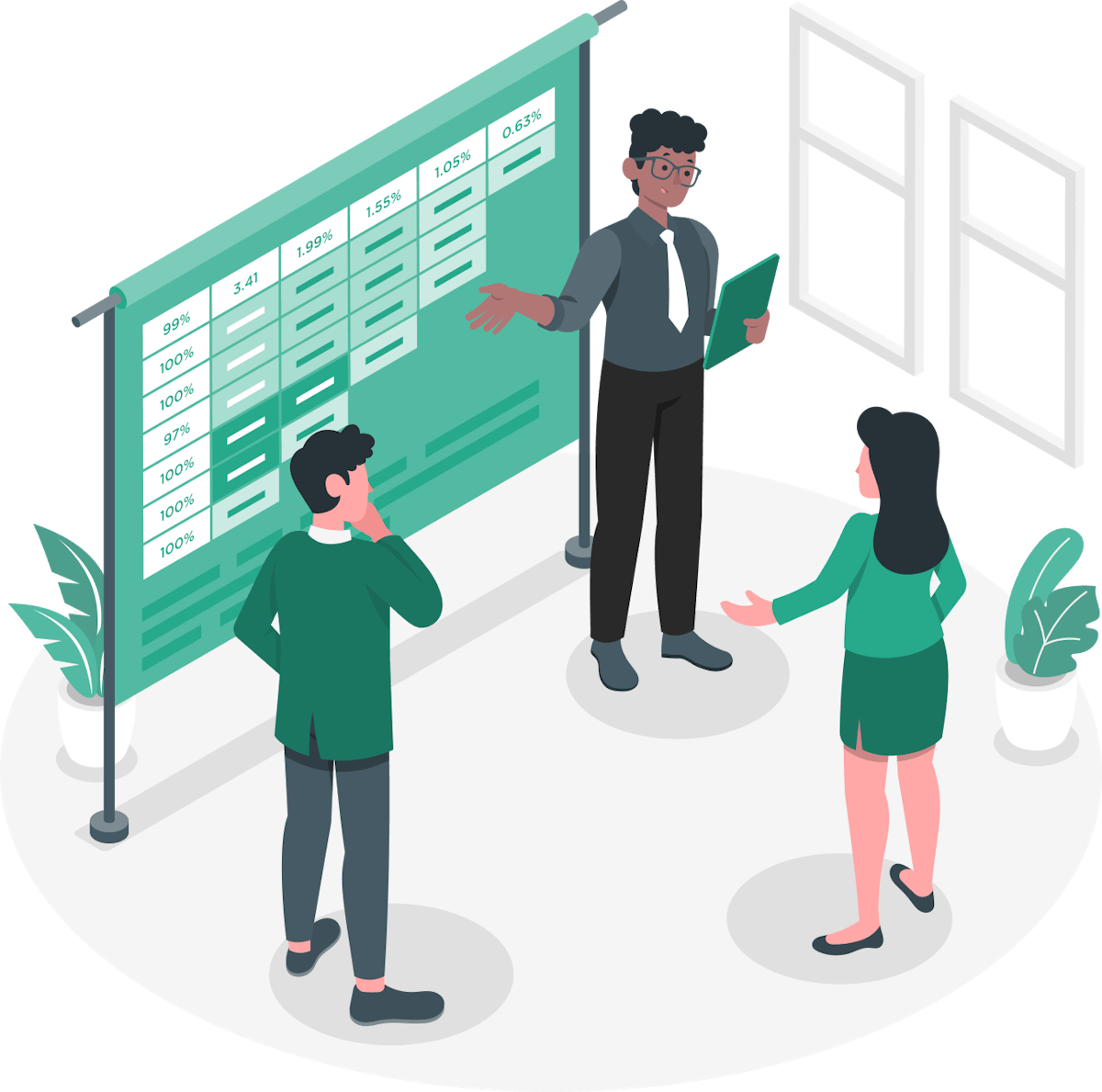Scheduling Texts to Employees
Texting with employees is something a lot of companies have accepted they need to do. Around 98% of all text messages are opened and read within 15 minutes – even texts with coupons or other marketing materials. When your phone buzzes or chimes, a text from your work is almost always going to be read and replied to. This is especially true for employees who don’t sit at a desk to do their work. For someone who is busy on the floor or out in the field, checking email during their shift to get information is not even on their radar. And once they’re done for the day, they want to go home and rest up, not have to download or log into an app. Some employees who work non-desk jobs don’t even have a computer or smartphone to use, and they shouldn’t have to get one just to manage their benefits or RSVP to the company picnic in a few weeks.
Sure, effective texting with your employees is a great move for inclusion and equity in communication. But what burden does this put back on managers and leaders? If you need to send a text to third shift employees while they are on a scheduled break, does that mean you have to stay up until one or two AM to click send? And will that text be coming from your personal phone? Will sending it expose everyone’s personal phone numbers? Will people feel uncomfortable responding and asking questions in a group chat?
The answer to all these questions might be yes. We created Yourco to help you avoid these complicated situations. Our platform was designed with deliverability, ease of use, and privacy for all users in mind. As part of that, of course we want to spare you the late nights, early mornings, and panic attacks when you realize you forgot to send a text. That’s why we have developed text message scheduling as one of the features for our platform.
Before we get to “how it works” with screenshots and a step-by-step walkthrough of scheduling a text to your employees, let’s make sure we’re all on the same page about the many use cases and possibilities. We promise we’ll keep it short and quickly get on with telling you how to use our platform to schedule all your employee texts for the next year, or just the next day–whatever works for you.
How Can Text Messages Be Used to Communicate With Employees?
Text messages can be used to communicate with non-desk employees about immediate scheduling, company milestones, employee benefits, and much more. Here are just a few examples of use cases where texting with employees is not only useful, but might be the best possible channel for communication.
Communicating Shift Schedules and Schedule Changes
Often, you need to notify the employees who work a certain shift or at a certain location about the current or changing schedule. Sending a text is a simple way to make sure all employees receive the notice and have an opportunity to respond directly to HR and/or their manager.
Emergency Alerts or Hazard Notifications
When there are severe weather events or other hazards in the area, you might need to notify employees about any number of details. This could be recommending a new route to get to the facility or work site, or notifying them they shouldn’t come in at all. A text is often the fastest and most direct way to communicate this information, especially for non-desk employees who don’t look at email or company chat applications.
Pending Changes in Policies or Benefits
Texts to employees don’t have to be their first touchpoint for important information. You can also schedule a text message to follow up on information that was stated in a meeting or sent via email, such as upcoming changes to company policies or benefits packages. These reminders make sure all employees are in the loop instead of getting lost in the email shuffle.
Open Enrollment Reminders
In addition to benefit and policy changes, you can also send text reminders of important enrollment deadlines, such as those for health insurance and other benefits. With Yourco, HR managers or other leaders can even schedule an SMS to send later including secure links, forms, and other essentials. This way, employees can take action on the reminder from right within the text message when they have an internet connection.
Company Milestones and Special Events
Texts to your employees can include fun information too. You can schedule texts to go out celebrating the company’s founding, each location’s opening date, major holidays, and even each employee’s birthday. The texts can be sent to the whole company, one location, one shift, or even just one individual.
These are some of the situations where it makes sense to schedule texts to one or more of your employees. You may already have these or other needs in mind! You can also use texts to send training information, ask employees to refer a friend for a job opening–the options truly are limitless.
Alright, enough about the why: we hope that wasn’t too painful. Let’s move on to how you can send an SMS to all employees, and even how to schedule such text messages in advance.
Is There an App that Sends Automated Texts to Employees?
Yourco is unique in the text software space, since ours is the first platform specifically designed for internal employee communication via text message. Some companies will try to adapt marketing platforms to fit the needs of their internal operations. With Yourco, this irritating effort can be a thing of the past. Here are some of the benefits of using our platform to schedule, send, and receive texts.
Employees Don’t Need an App
The employee receives a simple, traditional text message from a number they can reply to. No data plans, internet connection, app, or smartphone required. Managers and admins in the platform can access the back end to send the texts from an app on their own device, or even send a mass text from their computer. The employees will not see anything but the phone number.
Easy Setup For Company Leaders
Setting up Yourco for managers and HR is as simple as uploading a list of employees and their cell phone numbers, or connecting to your HR system with a simple login. You can sort employees by departments, managers, time zones, and even their assigned shift to make it easy to communicate with each group as needed. When employee details change, it’s as simple as a few clicks to change the settings, or to add new employees as they come on board. If you connect your HRIS or Payroll system, employee details update automatically in Yourco.
Transparent, Documented Communication
Yourco documents all the text exchanges with each employee and makes the communications visible to HR and other company leaders. This means texting between employees and the company becomes a benefit, not a liability. No more taking screenshots of text messages, dealing with long email chains, or playing phone tag. Just put it in a text and let the employee text back when they are available! We also offer an advanced search feature so leaders can search for a key phrase within employee texts without having to scroll through their phone. This search can cover one employee’s texts or scan every communication, for instance to see how many employees have completed a survey or replied to a message. Whether for operations or legal reasons, we make it easy to revisit all your historical text conversations at any time.
Privacy Protection For All
Even when you need to text the whole group, employees will receive their messages individually. This means their responses are private, not shared with their peers on the team. Personal information like everyone’s cell phone number is also protected, minimizing risk for the company and the employees. This way there are no awkward situations where everyone’s number is included in the group chat and people start texting each other when that isn’t wanted.
Simple, Clear Pricing
Yourco charges a simple flat monthly rate for each employee number in the platform. If you experience turnover, we prorate your bill so that you aren’t paying for additional employees after they have moved on. And if the solution isn’t working the way you imagined, you can cancel anytime–we don’t lock you into a long-term contract.
In addition to all these basic benefits, we’ve recently rolled out features like translation services and text scheduling to better serve our customers around the world. Whether you need to communicate in another language, across time zones, or both at the same time, Yourco has you covered.
What Is the Best Software to Make a Schedule for SMS Texts?
Making a schedule for SMS texts to employees in Yourco is easy. You can schedule a text to go out in five minutes, or a year from now. Your texts can be simple messages, or they can include images, audio files, PDFs, video links, and even secure files that require an employee texting PIN to access. Even better, employees can respond back with their own attachments and images to enable communication and collaboration.
We always want to make sure no additional apps are required to benefit from Yourco’s functionality. This means every non-desk employee will feel equally included in the conversation and have the same access to information as their peers who may be more tech-savvy. Not everyone wants to use a smartphone or has an unlimited data plan, but everyone these days can send a text, and that’s the simplicity we want to deliver for you and your team.
More FAQs About Yourco’s App to Schedule Text Messages
Ready to learn more about how to schedule and send mass texts to employees? Review these FAQs for insights into how Yourco delivers this functionality.
How Do I Send a Mass Text to All Employees?
Sending a mass text to your employees in Yourco is as simple as going to the messenger and selecting the group you want to text. In the screenshot below featuring our demo account, you can see the selected groups labeled “Field Crew,” and “Warehouse.” These are examples of the types of groups you could create to mass text those individuals with the ease of a single click. You could also select “All Employees”, or any number of individual employees that you would like to send a message to as well. Then, you just type in what you want to text, attach any necessary files, and click the “Send Messages” button in the lower right corner. The “Send Messages” button will also indicate the number of employees you are about to send your message to, so this is a great way to confirm if you are sending to the correct group or not.
You might also notice the option to stop other admins and managers from seeing a message in Yourco. This feature is to protect employee privacy if they need to discuss something personal or raise concerns that might be connected to another manager or admin in the account. Some administrators within the account can be set up to have visibility into every message, while managers might have limited access to just their direct reports and teams.
Can I Schedule a Text Message To Be Sent at a Certain Time?
Yes, if you want to schedule your text to a group or individual, it’s as simple as clicking the arrow next to the “Send Messages” button. This will open the menu to allow scheduling the message instead. In the example below, we created a text about a change in tomorrow’s start time. But if the employee(s) receiving the message are currently on the shop floor or traveling between work sites, you might not want to distract them with a text. You can schedule the message to go out when their shift ends or during a scheduled break instead, so you know they are remaining safe and productive while also getting the important information.
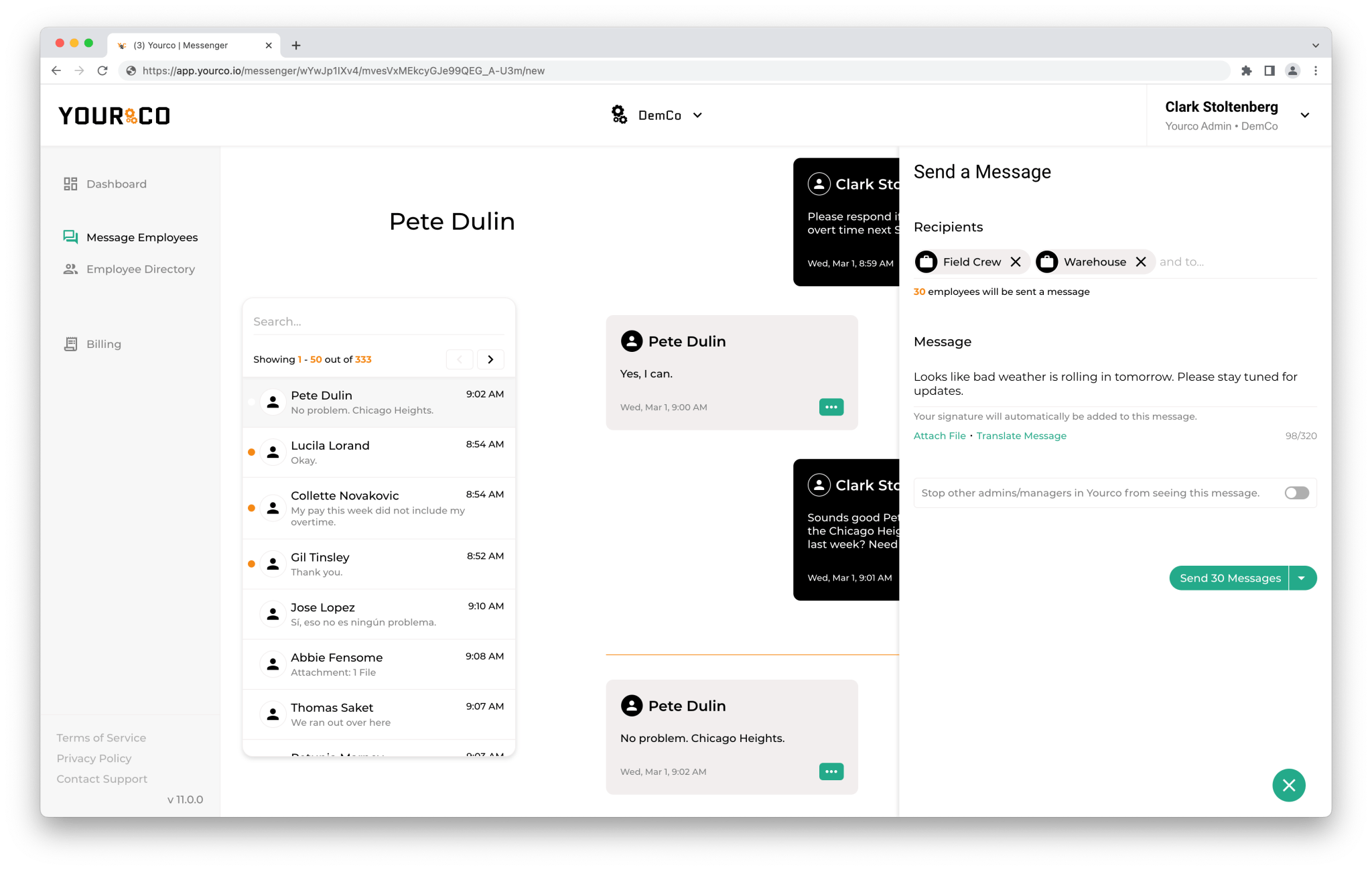
Once you click “Schedule Message,” an easy menu will open for you to set the date and time you want the text to go out. Simply enter this information and click “Schedule” to set it and forget it.
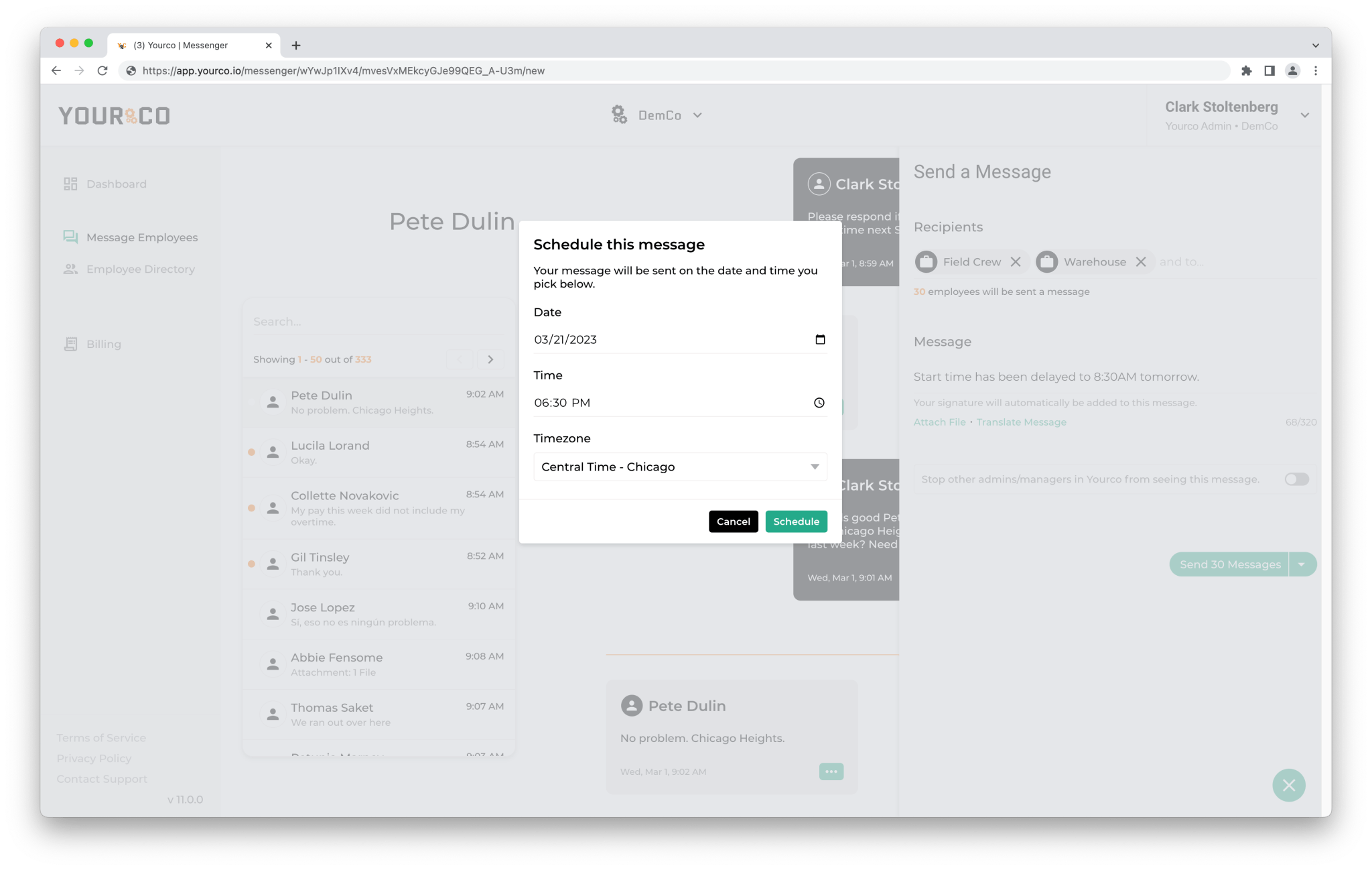
Can You Tell If a Text Was Scheduled?
Yes, telling whether your text was scheduled in Yourco is simple through the messenger. You’ll also be able to make sure you have all of your scheduled messages going out at the correct dates and times–the point here is to make communication more simple and streamlined, getting all of the information to your employees at the perfect times.
How to Find Scheduled Text Messages in Yourco
To see scheduled texts, click on the same arrow next to the “Send Messages” button that you would use to schedule a message. But, select the “View Scheduled Messages” option, instead of “Schedule Message”.
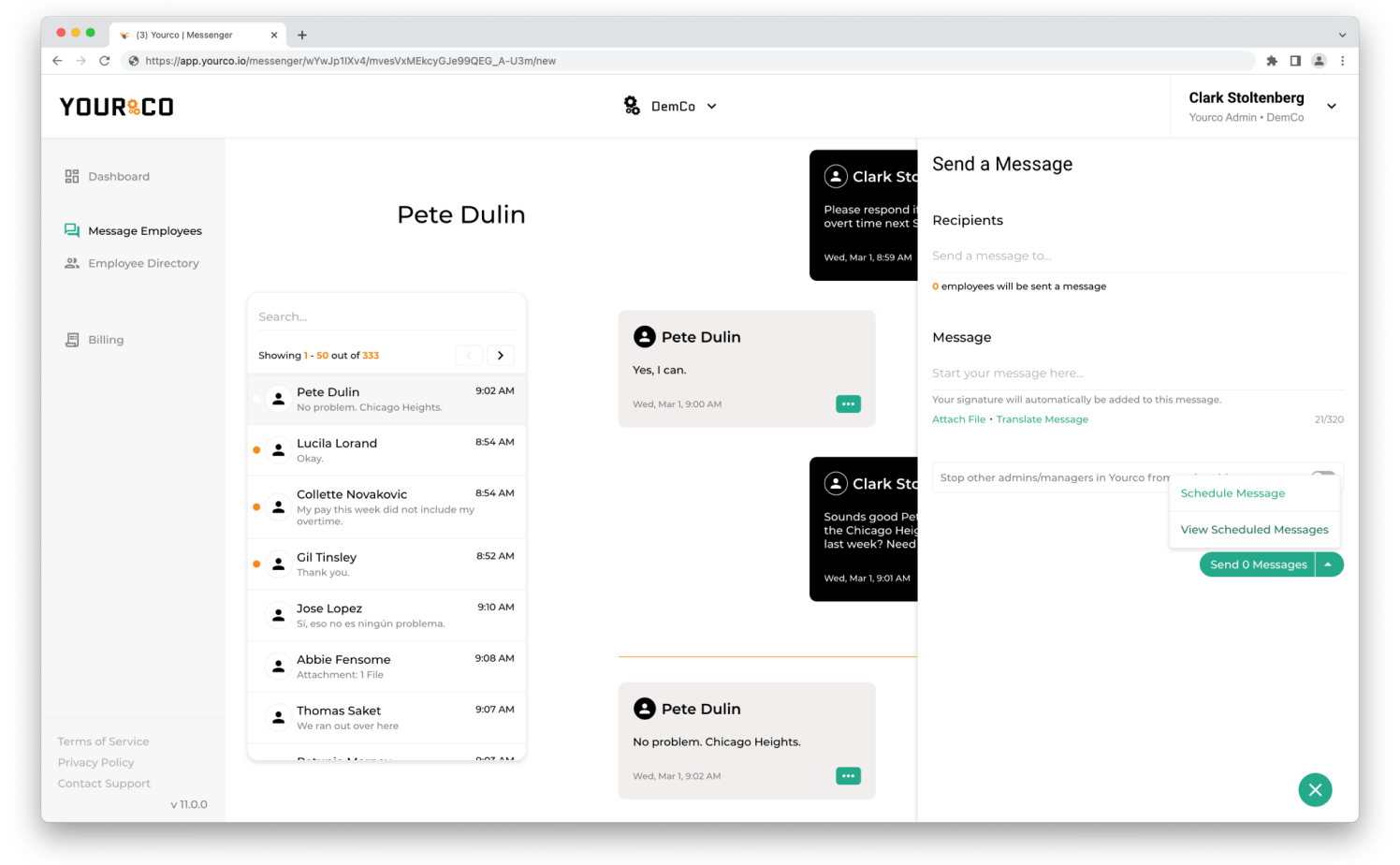
From there, a list of all your scheduled messages will be displayed. In the example below, we only have one scheduled message, but if you had more than one there would be a long list with the date, time, time zone, and a content preview of each one.
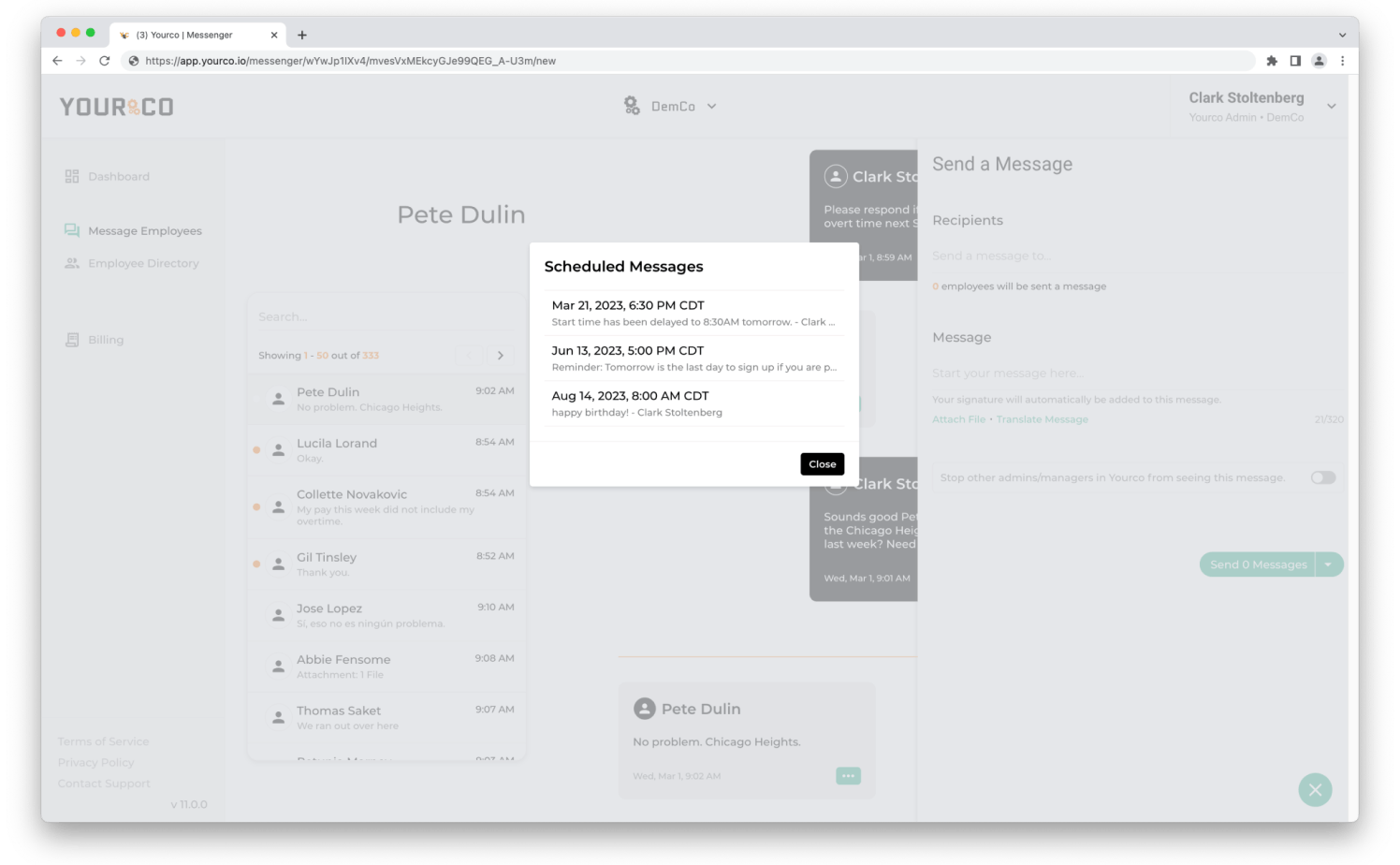
If you want to view the content, timing, or recipient(s) of a scheduled text, just click that one on the list. You will not be able to edit the text from this menu, but you can cancel it if you have decided it isn’t necessary or you want to send a different message.
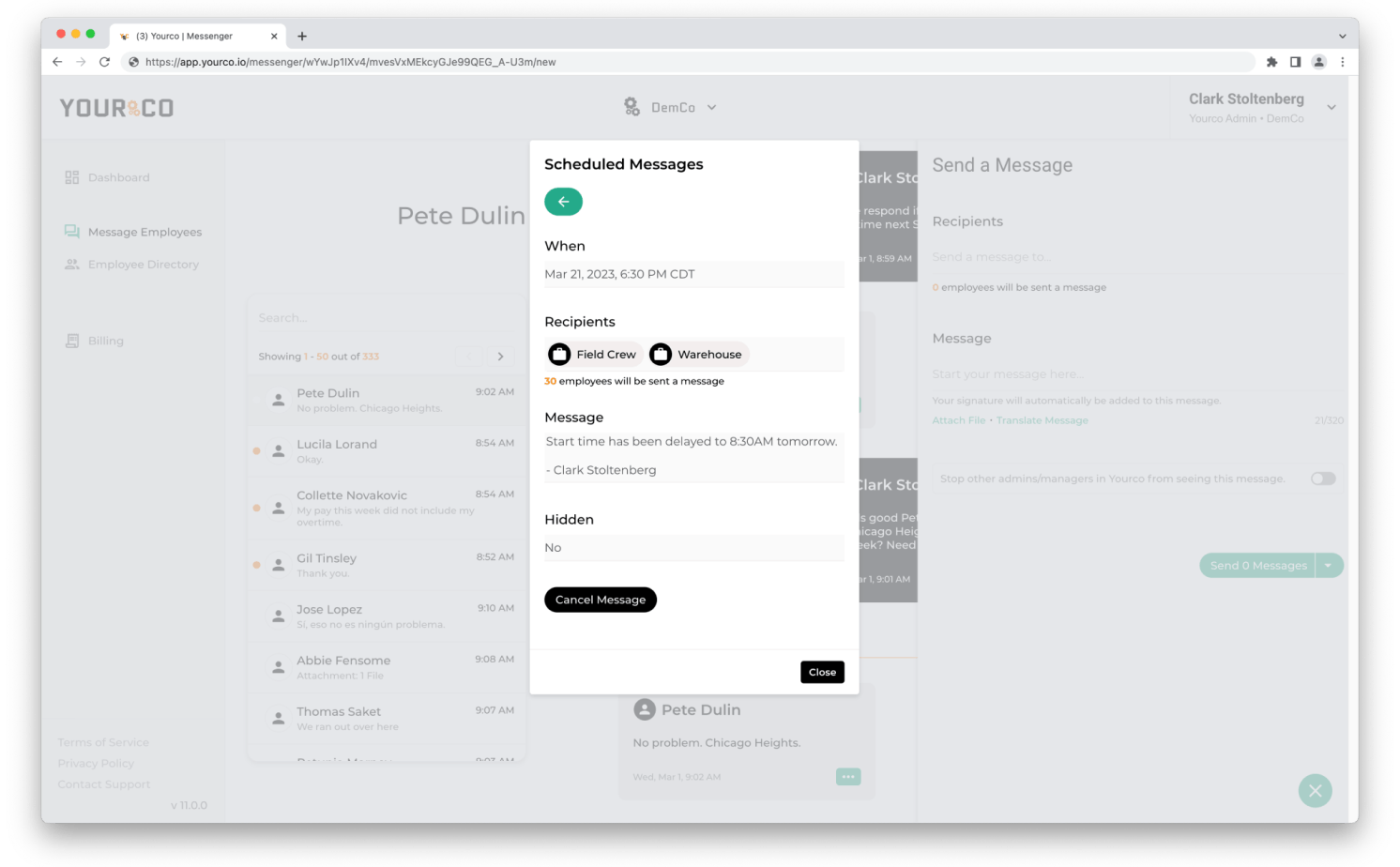
Does Deleting a Scheduled Text Message Stop It From Sending?
Yes, deleting a scheduled text before it is supposed to go out will stop it from sending. But once the text is sent, it is a matter of record. One of the things our users tell us they like best about Yourco is the documentation. Once a text is sent by any team member it is on our platform, even if the employee deletes the text from their phone. This preserves a true record of events and protects everyone involved, even terminated employees. It is also worth mentioning that once you remove someone from Yourco as a manager or administrator, this means all their scheduled texts will be deleted and not sent. This prevents any malicious activity or other unwanted messages from going out–though it might mean you have to reschedule a few messages, too.
What is the Best Employee Scheduling Software for Texts? Yourco!
Yourco is the only solution in the market specifically created to support HR, managers, and their non-desk employees to work better together. We incorporate features like text scheduling, advanced search, file attachments, and translations to better serve our customers and protect them legally and operationally. Texting with non-desk employees is a highly efficient way to communicate about even the most sensitive matters, but the method itself has many companies afraid of risks.
With Yourco, you get the ease of texting paired with privacy protection, security, and automatic documentation. Use our platform to give HR, managers, and administrators some of their time back while also making your employees feel more included and engaged in the company. Schedule a demo with us today to see how this platform could make life a lot easier, and ask any questions about your specific needs.