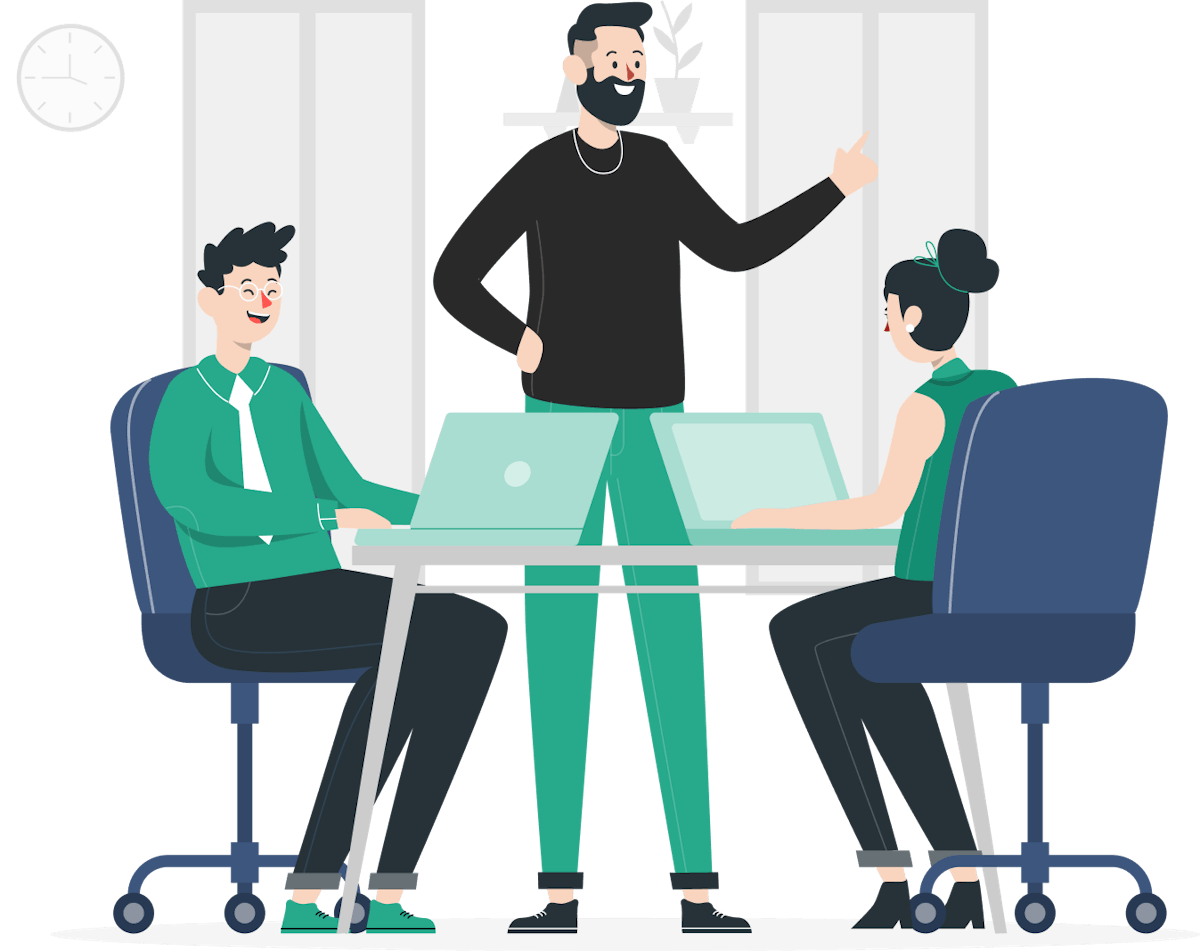Employee Communication Apps
It’s not just what you say, it’s how you say it. Clear and concise employee communication matters and directly impacts employee productivity and satisfaction. Yet, employees are all-too-often left frustrated by workplace communication policies. In fact, Forbes reports that 17% of employees would fire their CEO just due to ineffective communication programs!
In this guide, we cover how to improve employee communication, including which tools get the job done.
What Is an Internal Communication Program?
An internal communication program is a communication strategy to effectively communicate with your employees. If you do this effectively, your people will know what they need to do and, crucially, why they’re doing it. Typically, internal communication programs include guidelines for the following:
- Business-wide messaging surrounding organizational vision and goals
- Communication channels for different purposes
- Responsibilities for initiating, responding to, and recording communication
- Expectations for scheduled release of new information
- Procedures for communicating sick days, safety protocol, schedule changes, and more
What Makes an Effective Internal Communication Program?
The first step to developing an effective internal communication program is to clarify what your team wants this program to accomplish. In a broad sense, your communication program should ensure that your team gets the information they need to perform at their highest level without needing to process unnecessary information that wastes their time. More specifically, your organization should evaluate the current performance of your communication program to identify opportunities for improvement.
A highly effective method for this is to adopt a storytelling approach and create a ‘corporate,’ ‘strategic,’ or ‘core’ narrative—essentially, a unified story that gets everyone on the same page. This comprehensive approach helps align your team and streamline communication. (For more details, refer to this insightful Harvard Business Review article.)
Consider the following best practices for a more effective internal communications program:
- Monitor Communication Processes: You get what you measure, and tracking communication results will put the focus on improving the process. See how you’re currently performing in key metrics, such as opening rates and response time.
- Set Clear Goals: Having specific goals will enable your team to focus resources more efficiently. Aim for SMART goals, which are:SpecificMeasurableAttainableRelevantTimely
For example, your team could aim to improve message response rates by 30% during the next quarter.
- Appeal to Message Receivers: When making policy changes, keep your audience in mind. Adjustments to your internal communication policy should make it easier for employees to receive and respond to important information. For example, when seeking to improve communication with non-desk workers, consider the technology challenges that affect this specific group.
- Use the Right Communication Tools: There are a lot of communication tools available to businesses, and new ones are constantly entering the market. But no matter how many options are out there, the best communication tool will always be the one that your employees actually use. For at-desk employees, email is a great option. For non-desk employees, the most effective communication method is SMS text messaging when measuring accessibility and response rates.
- Be Engaging: Messaging and technology should work together to create a communication method that encourages your employees to participate. For example, messaging should answer one of the key questions in any form of communication: “What’s in it for me?” Equally important, communication technology should be easy to use and non-intrusive to other tasks.
- Be Consistent: When possible, stick to a schedule for recurring announcements, so your employees know when to expect them. Also aim for consistency in your overall communication plan, especially when it comes to expectations and channels.
- Continuously Monitor Performance and Adapt as Needed: As with any process, you’ll find more opportunities for improvement as people actually use the system. Provide opportunities for employee feedback and dedicate resources towards making necessary changes.
When it comes to establishing consistent and effective communication with non-desk employees, it’s tough to beat texting. That’s because most people have a cell phone that can text—even if they don’t have a smartphone that can use communication apps. With Yourco, implementing text-based communication is easier than ever. See how it works!
Why Are Employee Communications Programs Necessary?
Employee communications programs are so important because they can:
- Boost employee engagement and productivity. In fact, a McKinsey study found that effective communication improves productivity by up to 25% when team members feel connected and aligned.
- Improve the employee experience and increase retention. The Achievers Workforce Institute’s 2024 Employee Engagement and Retention report shows that, of the surveyed employees, 72% would be more likely to stay at a job where they feel supported, cared for, and valued, than a job where they don’t feel valued but are paid 30% more.
- Increase efficiency and solve problems more quickly. After all, nearly 15% of your employees’ total work time is wasted with inefficient communication.
- Save the company money. In fact, research shows that businesses could recoup over $10,000 per employee per year with more efficient communications.
These programs also answer the following questions:
- What types of information get communicated?
- Who receives which information?
- Which channels should team members communicate through?
Let’s take a closer look at each of these key goals and why they’re important for your organization.
Determining What Types of Information Get Communicated
Businesses—and consumers—create and gather an immense amount of data every single day. In fact, Statista projects that 147 zetabytes (that’s 147 trillion gigabytes!) of data will be created, captured, copied, and consumed in 2024. During 2025, that number is expected to reach 181 zetabytes.
In other words, there’s just too much information for any single person to keep track of it all, which is why purposeful communication is so important. You don’t want to overwhelm your team members with information that doesn’t impact how well they can do their jobs.
An effective internal communication plan categorizes data based on the impact it can have in your organization. That way, you can consistently equip your team with the information they need to succeed without burdening them with irrelevant data points.
Deciding Who Receives Which Types of Information
Transparency matters for the health of an organization. However, each of your employees don’t need to know every detail about your organization. If they had to keep track of it all, they wouldn’t be able to focus on what you hired them to do!
Unfortunately, data overload negatively impacts employee performance and satisfaction—and it’s a lot more common than you might think. According to a study reported on by Forbes, workers feel that one-third of the meetings they attend are useless. The main culprit for these time sinks is bloated attendee lists. Employees are expected to sit in on meetings that aren’t relevant to them instead of actually being productive.
Information bombardments aren’t reserved for unnecessary meetings, either. Inc. reports that 72% of emails that employees receive don’t have a positive impact on their ability to do their job.
Field workers, managers, in-office, and non-desk employees all have different needs when it comes to information. Internal communication plans help get the right information to the right people without the fluff.
Establishing Official Channels for Communication
In addition to knowing what information matters to your team, it’s also important to know how they’ll receive information most effectively. We’ve all been there: mountains of emails, missed calls, voicemails, and instant messages drown out what actually matters. It’s hard to know where to look for that important message.
By clarifying which communication channels should be used for which purposes, you can eliminate noise that causes confusion and frustration for your employees.
Additionally, certain industries have to pay extra attention to which communication channels actually reach employees. This is especially true for businesses that rely on non-desk workers to deliver value. These employees can experience barriers when it comes to email and app-based communication, so it’s critical to establish channels that work best for their roles. Fortunately, SMS-based text communication removes the need for apps and has a quick response rate. Schedule a demo to learn more.
What Is an Internal Communication Tool?
An internal communication tool is any piece of hardware or software that enables your team members to write, send, receive, read, and reply to communications. Pieces of your current internal communication process likely include:
- Desk Phones
- Company-Issued Cell Phones
- Desktop Computers
- Laptops
- Tablets
- Messaging Apps
- Video Call Apps
- Texting
Effective internal communication also includes essential pieces of IT infrastructure, such as:
- High-Powered Internet
- Data Storage
- Security Firewalls
Finally, there’s the human element. Effective internal communication plans empower employees to be safe and successful through ongoing training and development, such as cybersecurity workshops.
When conducting an internal communication systems audit, it’s important to consider all of the tools that employees have at their disposal and whether or not they’re using them effectively. For example, are employees receiving phone calls and emails about redundant information? Or are non-desk employees expected to receive messages through an app on their cell phone, even if they often work in areas with spotty reception? Often, dedicating tools to specific purposes cuts down on redundancy and confusion, enabling better communication.
What Is Employee Communication Software?
Employee communication software refers to programs that enable your team to speak with or send messages and documents to one another. The most common internal communication platforms are employee chat apps and internal comms email platforms. It’s hard to get far in the business world without encountering Slack, Gmail, and Google Chat, just to name a few. The purpose of these platforms isn’t only to facilitate discussion, but also to store information. Afterall, you never know when disagreements will escalate to the point of needing evidence to prove what was and what wasn’t said.
We talked a lot about the advantages that texting has for non-desk employees. The fact that your team doesn’t have to eat away at their personal data plan or download extra apps means they’re more likely to engage with and respond to your messaging. The good news is that communication software exists for managers to administer texting-based communication. For example, Yourco streamlines text communication for the following use cases:
- Emergency Alerts
- HR Updates
- Announcements
- Onboarding
- Internal Job Postings
- Training
- Scheduling
- Call-Offs
- Employee Surveys
- Translations
- Documentation
- Operational Communications
Contact us today to learn more about how to leverage internal text communications!
What Is a Employee Communication App?
Employee communication apps are software programs that enable users to speak to, write, and share files with one another. When it comes to communication software, there are typically two choices:
- Browser-Based: Browser-based software runs completely in your browser and stores information in the cloud. For example, if you use Google Chrome to access your Gmail account, you’re using a browser-based program. You don’t have to download anything to your device for that specific platform.
- Applications: You have to download applications to your device in order to use them, and data storage can use a mix of cloud- and device-based space. Sometimes, certain features can be accessed without access to the internet—which isn’t the case with browser-based software. However, communication applications still need access to the internet or cellular data to send and receive messages.
What App Can I Use To Communicate in the Workplace?
Popular employee communication apps include:
- Slack
- Google Workspace
- Zoom
- Monday
- Microsoft Teams
- Skype
- Discord
What Is the Most Widely Used Communication App?
WhatsApp is the most widely used communication app, with approximately 2 billion users in 2024 (according to Statista).
What Are the Limitations of Internal Communication Apps?
While employee communication apps can be highly useful in the right situations, they also have their limitations, especially when it comes to reaching non-desk workers.
One example that affects all users is free employee communication apps for employees. While cost-effective options are often a great place to start, you will be limited by storage and security features. As your business grows, you will likely need to pay more for a higher-tier plan.
Specifically for businesses with non-desk employees, communication apps put unnecessary burdens on users. When asking employees to download apps, you’re also asking them to take on the following:
- Installing a program on their personal device that may track usage data, even when the app is closed. Many apps track data and behavior beyond the usage of the app itself (according to NYU), which makes work-related apps on personal devices harder to trust.
- Using an app that requires cellular data, which comes out of the employee’s personal cell phone bill.
- Non-desk workers often come from diverse backgrounds, impacting their familiarity with technology. This workforce includes individuals of different ages, education levels, and experiences with digital tools. Many non-desk workers, especially older employees or those in labor-intensive roles, may not have grown up with the same level of exposure to technology. Learning to navigate new apps can be daunting and time-consuming, leading to frustration and disuse. Training sessions, while necessary, are costly and disruptive, particularly in industries where time is critical. Additionally, constant app updates pose ongoing challenges.
- Non-desk workers typically use basic mobile phones, which are designed primarily for voice calls and SMS. These devices do not support advanced apps, making reliance on internal communication apps impractical.
What Is the Best Communication Method for Employees?
When it comes to connecting with non-desk employees, texting is one of the best internal communication tools. This is because employee communication tools in the workplace are best when employees can and do actually use them, and people read texts. In fact, text messages have an open rate of 98%, compared to emails with only a 20% open rate.
Communicating through text can also alleviate some of the limitations that come with applications. For example:
- Texting doesn’t require downloading an additional app that’s loaded with hidden terms and conditions.
- Texting can operate with a lower data requirement, which makes it easier to reach workers in remote locations.
- Texting doesn’t drain costly cellular data plans.
- Texting doesn’t require a smartphone, and Statista reports that 10% of US adults don’t own a smartphone.
Yourco: Your Company’s Solution for Workplace Communication
Yourco’s SMS text communication platform combines the best attributes of texting and communication apps. With Yourco, your employees experience communication as a regular text conversation. They don’t need to download an app, deal with pesky group chats, or worry about their data plan. On the administrative end, managers can use Yourco to send mass messages, store conversations, reply to individual texts, and so much more.
Contact us to set up a demo or try it out for free today to learn how Yourco can revolutionize your workplace communication.