Employee Texting Platform
As an administrator or manager within your company, you probably know how difficult employee communication can be, especially with non-desk employees. Often those employees in particular do not have access to a computer or a company email, so they don’t frequently read emails. In fact, 20% of all emails go unread. How, then, do administrators and managers communicate with non-desk employees effectively? With internal text communication.
Texting as a form of communication in the workplace may make you scratch your head because of its informality. However, when you or your non-desk employees need to communicate something quickly and easily, text messaging is a much better option than email. In this guide, we will discuss how you can use text messaging in the workplace, the benefits of texting, and messaging platforms you can use. Ready to improve communication with your non-desk employees? Let’s jump in.
What Is Text Messaging Used For in the Work Setting?
Texting in the workplace can be used for several reasons.
Emergency Communication
95% of text messages are read within three minutes of being received. With Yourco (our employee text messaging system we will discuss later), that rate increases to employees opening 98% of text messages within 90 seconds, on average. With these rapid open rates, it’s easy to see that text messaging is an effective way of communicating emergency alerts. Quicker and higher open rates than those with emails mean employees have more time to get to safety in inclement weather or other emergency situations. This, in turn, will lead to safer employees and better productivity.
Scheduling Updates
If an employee cannot make it to their shift due to sickness, transportation issues, or something else that comes up last minute, texting is a quick and easy way for them to let you know so that you and the rest of your employees are prepared to cover them. Texting also allows non-desk employees and managers to communicate with one another concerning project schedule updates. Communicating these updates keeps everyone on the same page so that there are no surprises.
Reminders
Human Resources can send out mass communication to employees to remind them of benefit elections coming up or other helpful information such as policy updates.
New Employee Onboarding
The first day of work, and even the days leading up to the first day, can be overwhelming for anyone. After all, you are going into a new environment with new responsibilities and new coworkers. Text messaging takes some of the stress away from both employers and employees during onboarding. With texting, you can send new employees information they need to make sure they get enrolled in what they need to, know where to go on their first day, and know who to report to.
Employee Surveys
Texting allows you to send out quick surveys to employees on work satisfaction, concerns, and more. By sending them out via text messaging instead of via email, you have higher odds of receiving feedback on them since they are more likely to open a text than an email. With more responses, you will get a wider range of opinions and can make sure any changes you make will help the majority of employees, both office and non-desk.
Employee Retention
According to a study done by Dale Carnegie, only 49% of employees feel that managers mean it when they say they want to hear from them. Only 20% of employees feel that their leaders are honest with them. These factors contribute to why less than 25% of employees feel that they are valued at their workplace. When employees don’t feel valued, they leave for other jobs. One way to combat this issue is through better communication. If non-desk employees especially feel that they are heard and that their supervisors are open with them, then they will more likely stay with your company. Text messaging allows for better communication, meaning your affirmation is actually received.
What Are the Benefits of Text Communication in the Workplace?
Texting makes communication with non-desk employees much easier than calling them or trying to send them an email. Below we outline some of the benefits texting has over other means of communication.
- Simple: Because your non-desk employees already know how to text, they won’t need any extra training to communicate via this method.
- Accessible: Non-desk employees do not need data plans to text, so they can send and receive messages no matter where they are working (even if they don’t have internet access).
- Inclusive: Since 98% of American adults own a cell phone, you don’t have to worry about leaving people out of messages if they don’t have a work email or don’t come into the office.
- Effective: As we mentioned above, employees are more likely to open a text message than an email. Sending your information via text message will increase the odds that your non-desk employees will read it.
- Quick: Communicating via text is much quicker than calling or sending a formal email. This is especially important when facing a deadline or sending out emergency alerts.
- Convenient: With text messaging, non-desk employees can respond when they have time instead of having to stop what they’re doing to answer a phone call or check an email if they have one. They also don’t have to download a special app to send a text message.
How Do You Text an Employee?
There are three main ways to send work-related text messages to your employees: direct text messaging, an employee texting app, and text messaging platforms. What is a text messaging platform? The messaging platform definition is a system of communication online. Let’s dive into what messaging looks like with each of these methods.
Direct Text Messaging
This is the most common way people send text messages. It does not require data or an app to be downloaded. All you need to use it is a phone and service. Smartphones are not required to use this form of messaging. Using direct messages to communicate work-related messages can get complicated, however, in that you and your employees have to save each other’s phone numbers for it to work. This can lead to issues with privacy and harassment. If you want to send group messages out, too, it gets messy because employees will get several more messages than they need, which gets distracting and becomes unrelated to work.
Texting App
Also called messaging apps, texting apps allow you to communicate with other people without necessarily needing to have their phone number. Some of the most popular messaging apps nowadays are WhatsApp, Slack, GroupMe, and Microsoft Teams. Like with direct text messaging, though, these apps can lead to privacy and harassment issues. They also don’t work well for everyone because they need to:
- Have a smartphone
- Use space on their phone to download an app
- Pay for and have access to data to make it work
- Have an email to sign up
Without these things, non-desk employees are left out of updates.
Text Messaging Platform
Because text messaging platforms usually require you to be online to use them, this form of messaging does not work well for those without a smartphone or data. Yourco is one messaging platform with a solution. While administrators and managers will need the internet to access our dashboards and send out messages, employees do not. They can send and receive text messages as if they were SMS messages. Our two-way communication platform also allows employers to message their non-desk employees while keeping personal information private.
How Do I Send an Employee a Text Message Using Yourco?
Once you have created an account with Yourco, follow the steps below to send a message to employees. Note that employees will be added to an employee directory for easier messaging without having to search for phone numbers. You can add and remove employees from the directory manually or by connecting your directory to your HRIS or payroll system (any time an employee is added or removed from your HRIS or payroll system, they will also be added or removed from the Yourco employee directory).
1. To send a message, click on “Message Employees” on the left side of your dashboard, which is accessible via a web browser on your computer or smartphone. Then, select the + button in the bottom right corner of the screen.
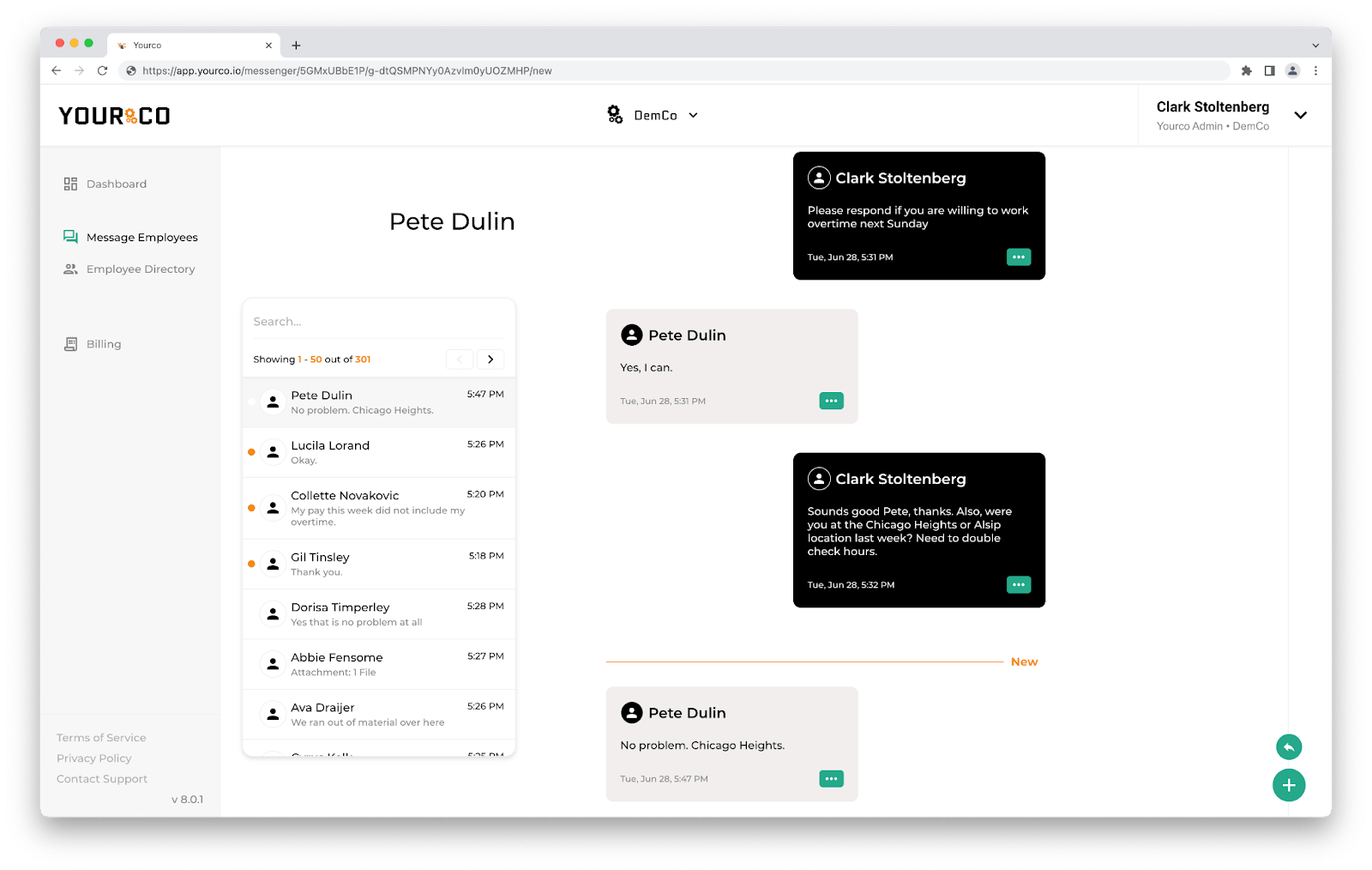
2. In the “Recipients” box, type in the name of employees, specific locations, groups, or departments you want to contact, type your message in the Message box, and send it. When your employees receive your message, it will come through from a unique number that we provide for your whole business to keep your personal number private. If you send a message to several people, it will not be sent as a group message. Instead, it’ll look like a conversation between you and the employee only. This allows you to keep your employees’ personal numbers private and cut back on the number of unnecessary messages your employees receive.
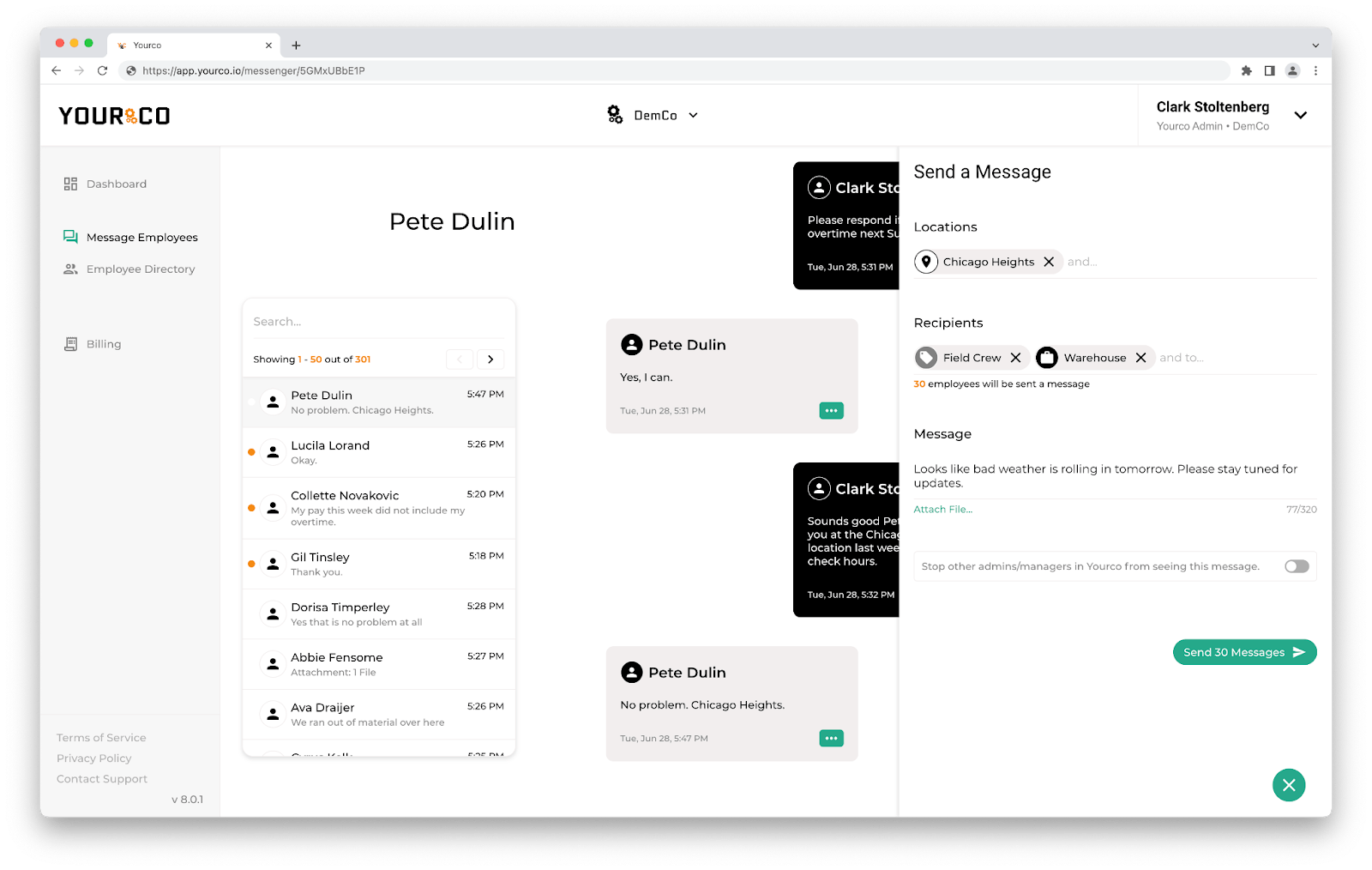
3. Any unread messages you have will appear on your dashboard. If you do not have your dashboard open, you will either receive a notification via text message or email (depending on which you elect) informing you of unread messages.
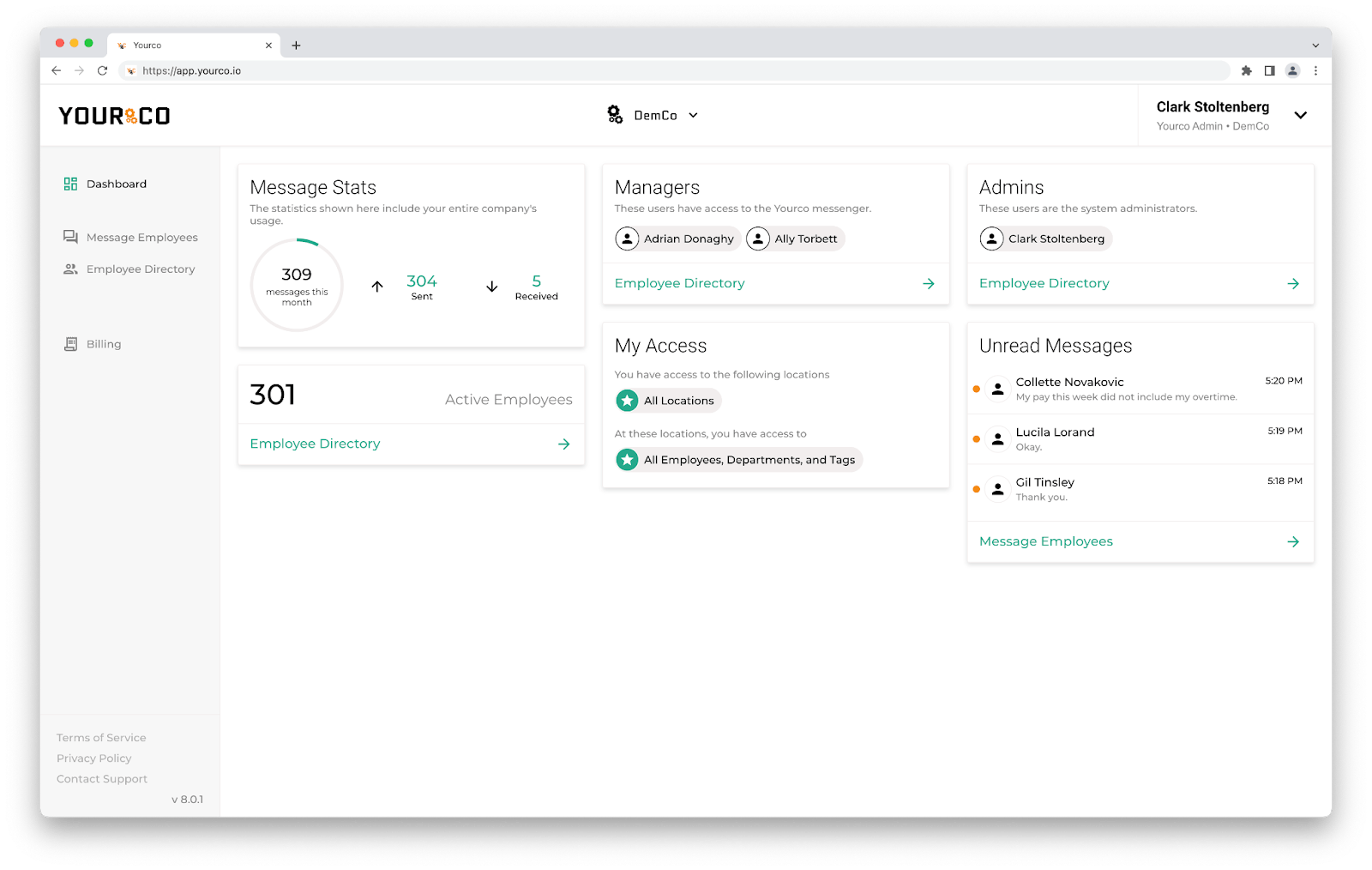
Our platform will automatically store all messages, even historical messages from employees who are no longer with the company, for documentation purposes. This will not only prevent disruptions in workflow when an employee leaves, but it also has legal benefits if needed.
The Best Text Messaging Service for Business: Yourco
Are you ready to start communicating effectively with texting in the workplace? Use Yourco! Our platform allows for private, effective messaging without any extra training, downloads, or password creation on the end of your non-desk employees. It is the first of its kind built specifically for two-way communication between managers and their non-desk employees. And because we know you may have turnover, we base prices on the number of your employees using our platform and adjust your bill appropriately each month based on fluctuations in your workforce.
With Yourco, you can assign managers to non-desk employees to boost efficiency. These managers can only send and see messages for the locations, departments, groups, or individuals they manage. Administrators, such as HR, can see all of these messages. They can also hide messages from managers in order to have private conversations with employees about topics such as benefits or healthcare information.
Ready to learn more? Contact us to set up a demo or try it out for free today.



