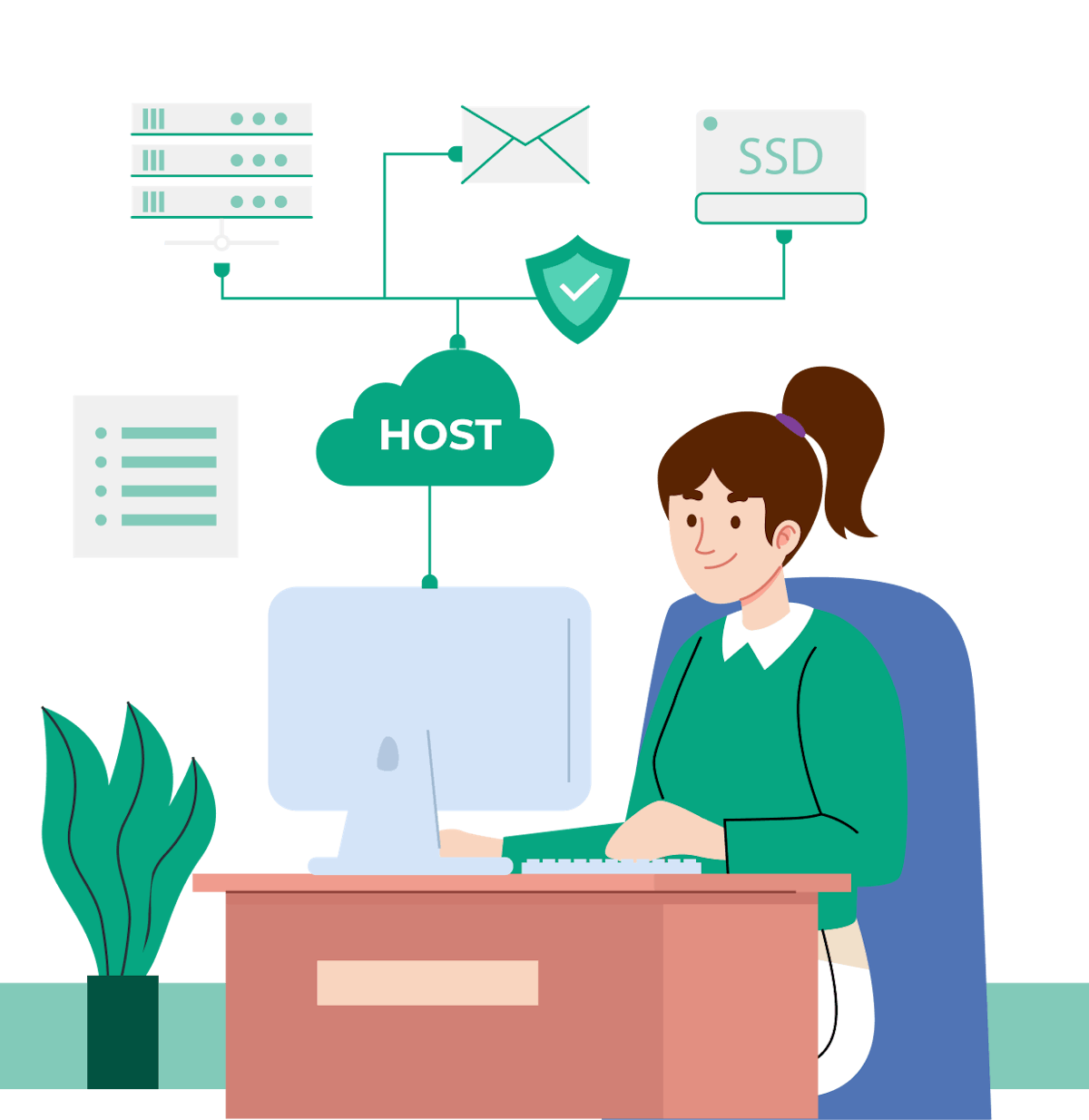Workplace Translation Tools
We live in a time when people of all cultures, nationalities, and backgrounds can easily come into contact and interact. Globalization, social media, immigration, and more make that interaction possible. With all this mixing of different cultures, companies are more likely to hire non-native English speakers. If your company falls into this bucket, then you should ensure you have the right resources to effectively communicate with these employees. After all, you hired them to be a part of your team. They should feel like they are!
Effective communication is not only key to successful business operations, but also to employee satisfaction. Actions such as scheduling texts to employees who may work on a different shift or allowing workers to come to you with feedback or questions can promote effective communication. If you’ve employed foreign language speakers, texting them in their native language will not only make them feel more comfortable, but it will eliminate any barriers in understanding that could hinder their work.
At Yourco, our mission is to help you better communicate with workers, especially non-desk employees. That’s why we’ve created this article on how to translate messages to employees who don’t speak the same language as you. These workers are an important part of your company and deserve the same level of communication as the rest of your team. So let’s get started!
Why Are Translators Useful Tools?
Translators and translation tools are useful tools for ensuring effective communication with all employees, no matter what their native language is. Think about some of the reasons why you might text an employee.
Perhaps you need to let them know of a last minute location or schedule change. Maybe there are extreme weather conditions or some other kind of emergency that employees need to know about to seek shelter. Or you may need to remind them to enroll in benefits. Whatever the case may be, you text employees to keep them safe, informed, and engaged. It promotes a healthy and thriving workplace. With translators and language translation software, you can provide non-native English speakers the same information—without requiring extra time and effort on their end trying to translate messages.
When you use translators to communicate with non-native English speaking employees, you enable them to do their best possible work so that they can do their jobs well. Doing so will not only alleviate any possible employee frustrations, but it will also ensure that your business continues to run smoothly.
With translation services and tools, you leave the door open for two-way communication to foreign language speakers as well. Let’s look at an example. Say one of your employees has a personal emergency that will affect their work, a question about a task, or a concern they want to discuss. Texting them valuable information and allowing them to text you in their native language will make them more comfortable in approaching you. It shows them that you respect and value their opinion. What’s more, this two-way communication can foster collaboration within your workplace. Your employees will enjoy coming to work each day when good communication creates a healthy work environment.
How Do You Translate a Workplace Text Message?
When trying to translate a workplace text message or document that you plan to send to a non-native English speaking employee, you have a few options. You can:
Hire a Professional Translator: You’ll typically only want to use this option if you need translations of longer documents. When you hire a professional translator, you don’t hire them to become a part of your staff. Rather, you hire them to complete individual projects. You may choose to use a freelance translator or one who works for a workplace translation services agency. We’ll explain how to hire a translator and how much they typically charge in a bit.
Use an Online or Phone App: For items that need a quicker turnaround time, such as text messages, using an online or phone app may be a better option. Online translation tools like Google Translate allow you to copy and paste your message into their tool, and they’ll translate your message into the language of your choosing. The biggest downside to these tools, however, is that they require you to have two tabs or apps open at once to make it work. For non-desk employees without a smartphone or limited data, this option isn’t feasible—plus, it can be distracting for those who do. Some of these free options also offer few languages that you can translate into.
Consult a Dictionary: Using a translation dictionary works quicker than having a translator since you can have the dictionary on hand. However, writing a text message using a dictionary instead of another tool can take longer since you have to look up each word yourself. You will also run into the issue of potentially mistranslating conversational phrases. This, in turn, will create a poor experience for employees and will ultimately hinder business operations. What’s more, you may have to buy several different dictionaries depending on how many workplace languages that are spoken within your company—not to mention enough dictionaries for every manager and HR representative to have their own as well!
Translate Directly on a Text: The easiest and best translation tools for text messages specifically are text messaging platforms like Yourco. Yourco allows you to translate a text message before you send and when you receive it. With our platform, you can translate English to Spanish, Spanish to Arabic, French to Chinese—really any language you need it to! Yourco allows you to translate communications into 135 different languages.
How Do You Translate a Text Message Using Yourco?
You can translate a text message you want to send in Yourco by following these steps:
- Log into Yourco and select “Message Employees” on the left side of the screen.
- Under “Recipients” type in the name of the person, location, department, or shift you want to text.
- Type your message in the “Message” section.
- Select “Translate Message” and select the correct language. The most commonly used languages are listed at the top. Click “Translate,” then “Confirm.”
- Send your message.
To translate messages you receive through Yourco, follow these steps:
- Open the message you received in the Yourco messenger.
- Click on the three dots at the bottom right of the message, then select “Translate Message.”
- Select the language you’d like to translate into, then click “Translate.”
Translating texts with Yourco is quick and easy, so you can focus on what matters—making sure your employees have all the information they need to get their work done well and on time.
How Do You Get Something Professionally Translated?
To get a work document professionally translated, you’ll first need to decide whether you want to hire a freelance translator or someone from a translation agency. Freelance translators work better for smaller projects that only use one language. Agencies, on the other hand, are ideal for bigger projects that require translations into several languages. Make sure that whoever you hire has some knowledge of the terminology you typically use and the appropriate credentials to translate for your industry.
Once you choose someone to translate for you, give them everything they’ll need to complete the project, such as:
- The language and dialect to translate to
- The deadline
- The documents you want them to translate
Note, too, whether the translation has to be certified or notarized. A certification means that the translation used the original document and is complete and accurate. A notarization means that the translation was certified in the presence of a notary, someone appointed by the government to take action in legal affairs. Not all translators can provide notarized translations.
Before you hire a professional translator, remember that you can do a lot of this translation work directly in the Yourco product. A platform like Yourco is the most convenient and affordable option to translate text message conversations with your non-native English speaking employees. Yourco not only translates each word, but it can also pick up on colloquial phrases.
How Much Do Translation Services Cost Per Hour?
How much translation services will cost your company will vary depending on several factors, such as:
- The language you need to translate to or from
- What is being translated
- How many words need translated
- The certifications the translator has to have
- The due date
- And more!
Hiring from an agency typically costs more than hiring a freelance translator.
Note, too, that some translators charge by the word while others charge by the hour. Average rates per word tend to be $0.08-$0.15, and the average rates per hour range from $24.32-$56.31. English-to-Spanish translations typically cost $0.11 per word and $33.52 per hour. English-to-French translations typically cost $0.11 per word and $35.34 per hour.
With a text messaging platform like Yourco, you don’t need to pay anything extra to translate your text messages. That service is included with our platform, so you don’t have to worry about paying expensive rates.
Is There a Free Language Translator?
Yes, there are free translation tools out there for you to use. Google Translate and the Translate app on iPhones are just a couple of the free tools available. While companies have made strides to improve these free tools, they are still somewhat limited. For one, many of them offer few language translations. This might not matter if you have employees that speak a common language, but it will hinder you if an employee’s language is less common.
Before using these tools to translate text messages, remember that they may translate word by word, which can impact the meaning of the message. This can cause confusion and frustration for everyone involved.
Free language translators, while quick to use, require your employees to pay for data plans or have internet access in order to view a mobile app. It can disrupt workflows and waste time for both you and your employees. If your non-desk employees don’t have access to the internet, own a smartphone, or pay for data plans, relying on these free options for translations is virtually impossible. With Yourco, our platform allows you to easily translate texts within the Yourco messenger so you can do it all in one place. The outgoing translations happen over SMS, so your employees don’t need data plans or internet access. Plus, the translations feature with Yourco is included for free, so you can text employees in the language they’re most comfortable with without affecting your company’s bottom line.
Yourco: The Key to Effective Communication in the Workplace
We at Yourco understand that the common ways of communicating with everyone in the workplace, such as emails and bulletin boards, aren’t accessible or effective for all employees. That’s why we created an employee texting platform that you can use for two-way communication with non-desk employees, including those who are foreign language speakers. Everyone knows how to text. With our platform, your employees won’t face any sort of learning curve. All messages you send to them will come through as regular SMS messages.
Our platform also offers other features, such as scheduled text messaging, so you can communicate with your employees at the right time. They won’t need to download anything, use their data, or even have a smartphone. When you use Yourco, you eliminate some of the biggest barriers to communication often seen in the workplace. To learn more about how we do that, contact us to set up a demo or try it out for free today.