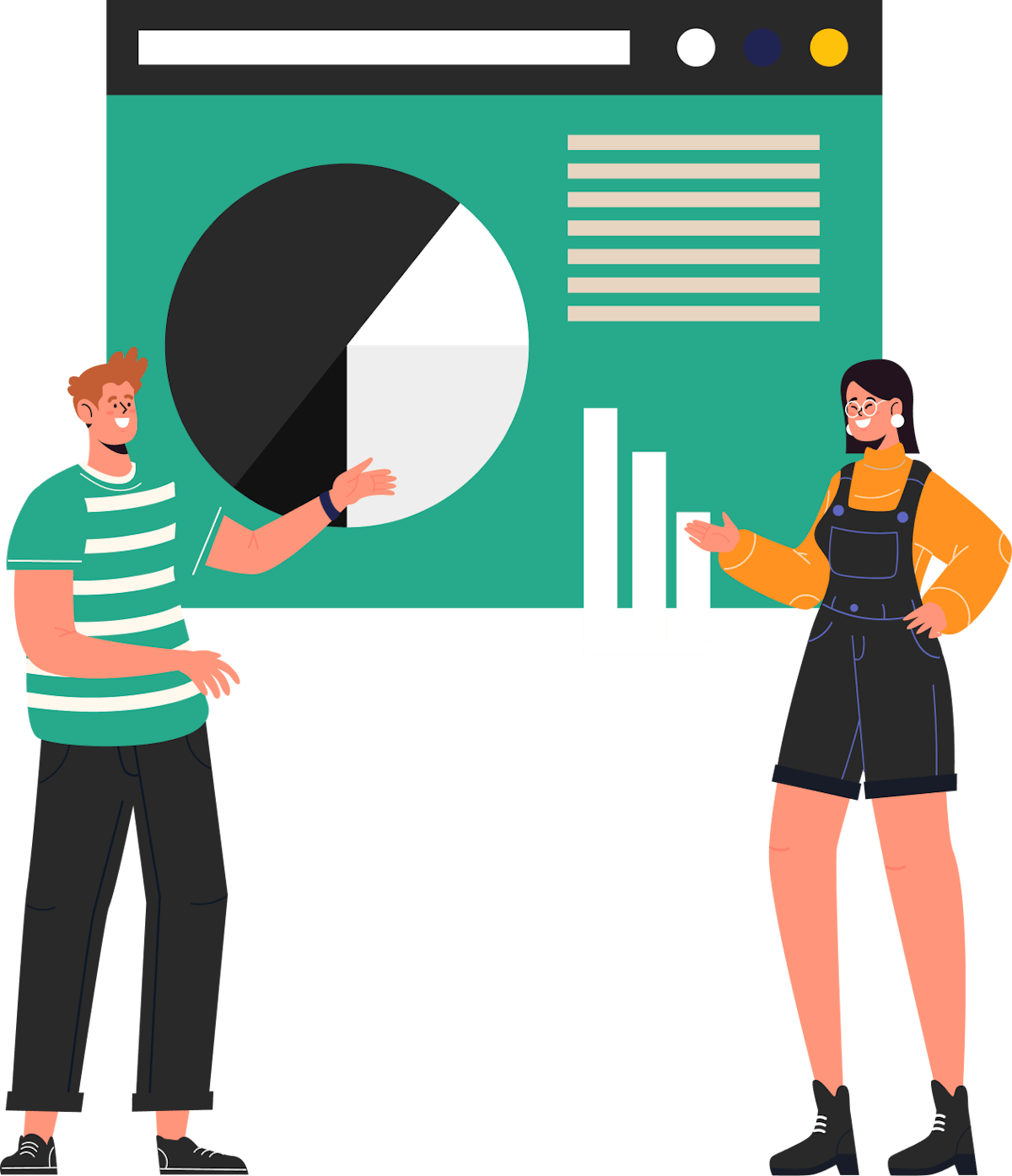Employee Survey Results Template
Workplace surveys present an interesting challenge for companies. On one hand, many respected sources agree that surveys are still one of the best ways to measure employee engagement—Harvard Business Review, for example. On the flipside, anyone who’s sent out (or even taken) a survey for work knows they aren’t always successful. There are multiple reasons surveys don’t work out: low participation, poor employee survey distribution, or frankly, just being too damn long. Given these challenges, we have recently launched a new built-in polling feature designed to collect instant feedback. This feature can serve as a great alternative to traditional customer surveys and provides a quick way to engage with your non-desk workers.
How many times have you personally taken an employee survey at work, only to never find out…
- What your employer did with the results
- How the survey will affect your work environment
- Who saw the responses, and for what reason
- Why the survey was even taken in the first place
Chances are, you’ve wondered about one or more of these when a work survey you took never gets mentioned again. That can make the whole process feel like a waste of time, or worse, something that may be used against you at a later date. And while this probably isn’t what employers want to happen when they send out an employee feedback survey, that’s the consequence of doing it poorly.
Thankfully, this problem is an easy fix—especially with the right tools and planning. And this article is going to give you both those things, by helping you develop your company’s survey results template. We’re going to discuss everything you need to make the best of your employee surveys, including tools that will improve internal communication in the workplace. There are three key parts to a good survey report template which we will cover as follows:
- How To Interpret Employee Engagement Survey Results
- Sharing Survey Results With Employees
- Making an Employee Survey Results Action Plan
We all know most don’t particularly like surveys, but that’s not always the reason participation is low. Sometimes, it’s a matter of communication, transparency, and accessibility—especially for non-desk employees or those who work outside of traditional business hours. As you’ll soon see, platforms like Yourco can significantly improve employee engagement and connectivity, creating a better work environment overall.
How To Interpret Employee Engagement Survey Results
An employee engagement survey is only as valuable as the insights it provides and changes it inspires. Knowing how to use the data you collect is the first step to gathering good insights and knowing what needs to change, if anything. Below are some general guidelines to follow when analyzing survey data:
- It all starts with a well-designed survey. While this may seem obvious, it’s still worth noting that your survey results report will only be as good as your initial survey. We could write a whole other article about what makes a good survey, but here are a few things to consider:
- Accessibility | Can everyone you want to survey easily find (and take) the survey?
- Intention | A survey needs a clear purpose—one that’s shared with those taking it.
- Focus | Similar to intent, have a specific topic your survey narrows in on and stick with it.
- Simplicity | Fewer questions is almost always better. Only ask what’s truly important.
- Qualitative & Quantitative Data | Both provide valuable insights for different reasons.
- Properly segment your data. Segmenting survey results is all about separating responses by certain demographics, such as each respondent’s department, job title, or even work shift. This is important because, for example, night shift staff may have a different opinion or experience than the day shift staff. Doing this step well is also crucial for the next guideline, which is to…
- Identify trends—and their reasons for existing. Chances are if your survey is well-crafted, you’re going to see patterns in the data. Maybe one segment of your company has an overall better experience than the others, or maybe one department feels they don’t receive enough communication. As you find patterns, look for past events in the business that correlate to the pattern. For example, maybe the department with lower workplace buy-in is also one that’s experienced a high amount of managerial turnover. Trends are often where a lot of actionable pieces of data hide.
- Compare your findings with benchmarks. Data doesn’t usually mean much without something to compare it to. As an example, if an employee engagement report reveals only 20% of your employees are engaged, that may initially sound terrible. When you consider that a Gallup study found only 13% of employees are engaged at work on average, however, that 20% starts to look a lot better. Of course, you’re hopefully aiming for far higher employee engagement than 20%, but the point is that numbers need context to be fully understood. As you do the previous steps, make sure you have target numbers you’re aiming for, or at the very least something to compare them to.
- Properly represent your data. As you’re discovering trends and important data points, think about how to best show that survey data for others. Most people think of graphs, but keep in mind you can also use bullet points to call out specific data points—namely, those that may not be apparent in graphs or charts. Make sure you share highlights from both your quantitative and qualitative data.
What Should You Not Do With an Employee Survey?
Now that we’ve talked about some things to do after conducting a survey, let’s discuss some common pitfalls to avoid. Here’s some things you should not do with a survey:
- Do not keep the results secret.
- Do not try to change your employees’ opinions.
- Do not react defensively to responses you don’t like.
- Do not neglect confidentiality.
- Do not do nothing at all with the data.
Sharing Survey Results With Employees
Once you’ve analyzed your survey data and compiled your findings, the next step is to show your findings to the company. But what’s the best way to share survey results?
Here are some tips for how to communicate survey results to employees:
- Accessibility is crucial. Make sure that your means of sharing survey results is one all employees have access to. If you send results out via email but a large number of your employees don’t have a company email or computer, you’ve already eliminated them from participating. In most cases, text messages are more accessible—and are far more likely to get read. According to Inc. Magazine, as few as 20% of emails are ever read; on the other hand, 98% of text messages do get read. Platforms like Yourco offer two-way communication via SMS text between employees and employers—and that includes surveys.
- Share at both a company-wide level and a department-wide level. While everyone at your company is getting the same information, workers will have different perspectives and goals depending on their job. When you share survey results, it should be done twice: first, at a high level and again with each department. It’s worth noting that “department” could mean any segment of workers—for example, the third shift staff. Yourco makes this process easier, as you can not only text information to employee groups, but you can schedule them out so the message hits employees’ inboxes when they’re at work. (And don’t worry—it’s not a group text, so any responses from individual employees will just go to you, and not the whole department.)
- Discuss the results with your team. This is where both employees and employers can gain even more learnings from survey results. Come with targeted questions that highlight your most important findings, and be sure to listen to your employees. Again, it’s important to break these discussions down to a departmental level. If certain findings pop up that only affect one segment of your workforce, they’re going to want to discuss that topic more—as they should.
- Thank people for their participation. Your employees need to know their time is valued and appreciated when they fill out your survey. You thank them for this not just by saying it, but by showing all of the helpful information you gathered from their responses—as well as acting upon that information, which we’ll cover in the next section.
Wait, Should You Share Employee Survey Results?
In a word: absolutely. Not only that, but you should share results as soon as possible. Showing the survey results lets employees know that their responses are valued and that you’re listening to them. Additionally, sharing the results is important for transparency; if your employees don’t know why you collected the data—or what you did with it—that might sow distrust.
Are Employee Surveys Really Confidential?
They are with Yourco! By conducting your surveys through Yourco, you can ensure that each employee’s responses only go to specified admins, so not everyone has access to view them. Even on the backend, it’s possible to preserve confidentiality. The more you can show employees you care about their privacy, the happier they’ll be working for you—and the more they’ll communicate with you.
Make Sharing Survey Results Easy With Yourco
As you collect and sort your data, make sure to keep touch points with your employees that everyone can use equally. While email is a common way of sharing information, it’s not always the best for workers that don’t have office jobs or traditional shift times. Platforms like Yourco provide two-way communication between employees and their employer through text message, including transferring files. With Yourco, you can even conduct your survey through text message, which will be far easier for many employees—especially those who don’t work in an office setting.
Making an Employee Survey Results Action Plan
While surveys are obviously a great tool, there’s only so much you can accomplish just talking about something. Having clear, actionable items that result from a survey not only drive business success, but they show employees you take surveys seriously—which means they’ll take them more seriously in return.
What Is an Action Plan Based on Survey Results?
For surveys, an action plan is a clear strategy for addressing key findings from conducting a workplace survey. Oftentimes, that means enacting changes or setting goals for a higher score in engagement by a certain time frame. But regardless of what the plan is, a survey action plan aims to turn opinions and suggestions into discussions and improvements.
How To Create an Action Plan From an Employee Engagement Survey
There are a number of ways to create action plans, but ultimately the best ones are clear, concise, and communicative. As an example, we’ll create a survey action plan template using the 30-60-90 Day Model, as outlined in a guide from the University of Colorado Boulder. Similar to the 30-60-90 template for onboarding employees, a 30-60-90 action plan has three time-bound stages, which are as follows:
After a survey closes, there should be no more than…
- 30 days before managers have access to the summarized results.
- 60 days before an action plan is developed within each team.
- 90 days before concrete changes are made based on the survey.
Let’s look at each of these phases individually for our template. Keep in mind that these windows are maximums, and the timetable for your business may be even shorter (15/30/45 days, for example).
30 Days = Results
Around 30 days after the survey closes, managers should have access to the results. This step keeps both senior leadership and management teams accountable to the survey in a timely manner. A 30-day window prevents a massive cascade of information onto middle managers at the last minute, but it also means those managers are accountable for reviewing the information.
60 Days = Plans
Within 60 days of closing a survey, leadership should have reviewed results and developed an action plan with their larger team. Here is where managers should be discussing survey results with their departments, finding possible solutions for issues, or even just collecting more feedback from their team. Additionally, this is where a company-wide overview of the survey should be sent out—preferably in a platform that everyone can access.
90 Days = Actions
By the 3-month mark, action plans should be starting in each department. At a certain point, it becomes time to go from discussing potential solutions to trying them—especially to keep the survey’s purpose fresh in everyone’s minds. As you begin to roll out changes, set a future date to check how things are going, such as the start of the next work quarter. There, you’ll begin the survey process all over again!
As you create your template for each of these three phases, refer back to the previous sections regarding how to interpret (and share) survey results. Each business’s template will be slightly different, as will each survey, but as long as you follow these guidelines you’ll be on the right track!
Improve Your Survey Report Tactics With Yourco
No matter what your company does or what kind of workforce you have, communication is a huge part of employee engagement and satisfaction. Set yourself up for success with Yourco: a two-way texting platform that makes it far easier for you to reach your team, and vice versa. Yourco also integrates with many popular survey platforms, such as SurveyMonkey and Google Forms.
Some of the things you can do with Yourco include:
- Scheduling shift-specific alerts ahead of time that only go to staff on that shift
- Conducting employee surveys, as well as sharing survey findings with the team
- Organizing employee onboarding in a way that’s accessible to anyone with a phone
- Sharing company-wide announcements quickly, effectively, and where all can see them
Contact us to set up a demo, or try it out for free today and witness the power of seamless communication firsthand!